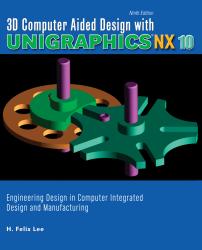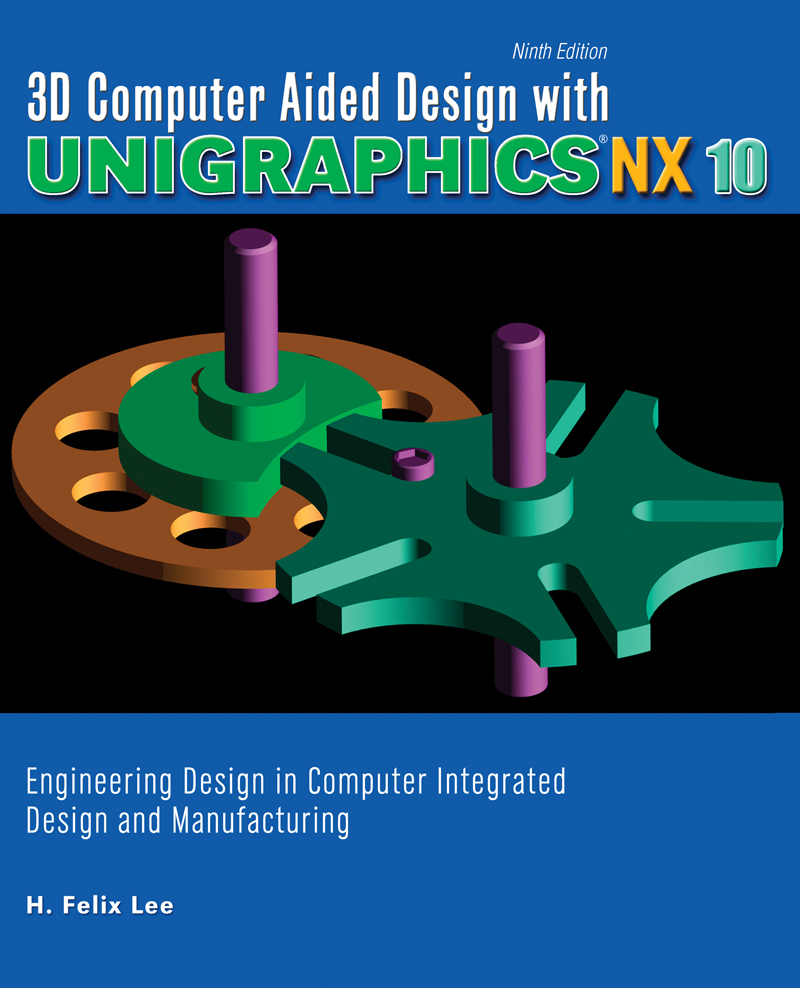3D Computer Aided Design with NX10: Engineering Design in Computer Integrated Design and Manufacturing
Author(s): H Felix Lee
Edition: 9
Copyright: 2017
Pages: 612
The 21st century manufacturing and production environment can be characterized by the paradigm of delivering products of increasing variety, lower demand and higher quality in the context of expanding global competition. In order to realize this manufacturing paradigm and facilitate coordinated efforts across different departments, more and more companies are moving into computer-integrated production systems where computer technology is widely used to support design, manufacturing, and business operation in an integrated fashion. The core of this computer technology includes computer-aided design (CAD), computer-aided manufacturing (CAM), and computer-aided analysis (CAE).
This book introduces CAD/CAM/CAE using NX with a focus on 3D CAD, as NX is a well-known high-performance product of Siemens used by numerous companies worldwide in diverse industries. Some of the main topics covered in the book include:
- 3-D solid and assembly modeling and drafting applications, and various model interrogation and visualization methods.
- Feature-based parametric and associative modeling practices are emphasized in order to teach good design practices capturing the design intent and easy changes of designs.
This can serve as a stand-alone textbook for Engineering Design/Drawing or entry-level CAD/CAM courses in colleges and universities and for industry professionals. No prerequisite is required. Unlike other resources currently available, the author presents NX CAD in a way that coherently organizes the key features and functionalities of NX CAD that are most commonly used in engineering design.
This book can also serve as a supplement to upper-level CAD/CAM theory-oriented books. It provides many hands-on design projects with real applications including one CAD/CAMCAE case study. Each chapter has chapter review questions and two types of projects: step-by-step guided projects and more challenging projects with no guided instructions. The latter projects can be used for homework assignments and tests. Instructors adopting this book can download all of the solution files for these projects and chapter review questions directly from the publisher.
The author has taught this subject for more than 20 years to college students and Boeing and other industry professionals. This book captures the best teaching practices of the subject from his wealthy teaching experience!
About the Author
Dedication
Preface
Chapter 1. Introduction
1.1 Overview of Computer Integrated Design and Manufacturing
1.2 Introduction to NX
1.3 Getting Started with NX
Exercise Problems
Chapter 2. A Case Study for CAD/CAM/CAE
2.1 CAD for 3-D Solid Modeling
2.2 CAE for Design Analysis
2.3 CAM for Cutting Tool Path Generation
Exercise Problems
Chapter 3. NX Essentials
3.1 Different Approaches to Modeling Objects in Space
3.2 Coordinate Systems and Right-Hand Rules
3.3 The Absolute Coordinate System (ABS)
3.4 The Work Coordinate System (WCS)
3.5 Manipulating the WCS
3.6 The Feature Coordinate System
3.7 Defining Points for Reference and Location in NX
Activity 3-1. Working with the WCS
3.8 Controlling the Visibility of Objects
3.9 Selecting Objects Using Quick Pick Selection
3.10 Utilizing the Class Selection Dialog
3.11 User Interface Shortcuts
3.12 Default Files in NX
3.13 Obtaining Help
3.14 Unit System and Unit Setting
Exercise Problems
Chapter 4. Primitives
4.1 Common Procedure to Create a Primitive
4.2 Block
4.3 Cylinder
4.4 Cone
Activity 4-1. Creating a Model with Two Blocks
Activity 4-2. Creating a Cylinder
Activity 4-3. Creating a Cone
Project 4-1. Primitives
Exercise Problems
Chapter 5. Basic Form Features
5.1 Common Procedure to Create a Feature
5.2 Positioning Form Features
5.3 Hole
5.4 Boss
Activity 5-1. Creating Holes
5.5 Pocket
5.6 Pad
5.7 Slot
Activity 5-2. Creating a Thru T-slot
Activity 5-3. Editing an Existing Slot and Creating a Pad
Activity 5-4. Comparison of Modeling Approaches: Primitives vs. Design Features
Project 5-1. Shaft Support
Project 5-2. Bracket
Project 5-3. Mounting Plate
Exercise Problems
Chapter 6. Querying and Editing Models
6.1 Using Layers to Find Objects
6.2 The Part Navigator (PN)
Activity 6-1. Practice with Layers and Part Navigator (PN)
6.3 Expressions
6.4 Playback a Model
6.5 Information Browser
6.6 Distance Between Objects
Activity 6-2. Query and Parametric Modification of a Part
Project 6-1. Two Changes in Design Intent
Exercise Problems
Chapter 7. Feature Operations on Edge and Face
7.1 Edge Blend
Activity 7-1. Creating Edge Blends
Project 7-1. Pivot Arm
7.2 Chamfer
Activity 7-2. Creating Chamfers
Project 7-2. Mounting Block
7.3 Shell
Activity 7-3. Creating Shell
Project 7-3. Shell Project
Project 7-4. Swivel Bracket
Project 7-5. Tool Holder
Exercise Problems
Chapter 8. Reference Features
8.1 Datum Planes
Activity 8-1. Creating Relative Datum Planes with a Single Constraint
Activity 8-2. Creating Relative Datum Planes with Dual Constraints
8.2 Datum Axis
Activity 8-3. Creating Relative Datum Axes
Activity 8-4. Creating an Angled Hole Using Reference Features
Project 8-1. Spindle
Project 8-2. Spin Block
Project 8-3. Retainer
Project 8-4. Block with an Angled Hole
Exercise Problems
Chapter 9. Boolean Operations and Swept Features
9.1 Boolean Operations
9.2 Extrude
Activity 9-1. Creating an Extrusion
Activity 9-2. Another Extrude
Activity 9-3. Extrude with Offset
9.3 Revolve
Activity 9-4. Revolve to Create Solid
Activity 9-5. Create the Revolve with Offset
Project 9-1. Retainer 2
Project 9-2. Angled Bracket
Exercise Problems
Chapter 10. Introduction to Sketching
10.1 Concepts of Sketching
10.2 Creating Sketches
Activity 10-1. Creating a Free-Hand Sketch
Activity 10-2. Sweep the Profile into a Solid Body
Activity 10-3. Creating Curves in Profile Mode
10.3 Sketch Constraining
Activity 10-4. Application of Constraints to a Profile
Activity 10-5. Update the Solid Body
Activity 10-6. Constraining a Sketch
10.4 Using Sketches to Create Form Features
Activity 10-7. Creating the Rotator Arm
10.5 Creating a Sketch-Based Hole
Project 10-1. Fixture
Project 10-2. Adaptor Block
Project 10-3. Bracket Using Sketches
Exercise Problems
Chapter 11. Associative Copy, Trim Body, and Thread
11.1 Associative Copy
Activity 11-1. Creating a Linear Pattern of Features
Activity 11-2. Creating a Circular Pattern of Features
Activity 11-3. Creating a Pattern Using Faces
Activity 11-4. Creating a Mirror Geometry
Activity 11-5. Creating a Mirror Feature
11.2 Trim Body
Activity 11-6. Trimming a Solid Body
11.3 Thread
Activity 11-7. Creating a Thread
Project 11-1. Ratchet
Project 11-2. Protector
Project 11-3. Shelf Stud
Project 11-4. Flat Screw
Exercise Problems
Chapter 12. Introduction to Assembly Modeling
12.1 What Is NX Assemblies?
12.2 NX Assemblies Definitions and Terminology
12.3 Bottom-Up Design
Activity 12-1. Creating an Assembly Bottom-Up
Project 12-1. Bottom-Up Assembly Modeling
12.4 The Assembly Navigator Tool (ANT)
12.5 Top-Down Design
Activity 12-2. Creating an Assembly Top-Down
Activity 12-3. Checking Linkage between Components
Project 12-2. Add Another Locator Pin
12.6 Reference Sets
Activity 12-4. Creating Reference Sets
12.7 Assembly Constraints
Activity 12-5. Create Assembly Constraints
12.8 Mating Conditions and Assembly Constraints
Project 12-3. Adding Components and Assembly Constraints
Project 12-4. Caster Assembly
Project 12-5. Wheel Support Assembly with Assembly Constraints
Exercise Problems
Chapter 13. Master Model
13.1 The Master Model Concept
13.2 Benefits of the Master Model
13.3 How Is Master Model Accomplished?
13.4 Master Model in Practice
Activity 13-1. Exploring the Benefits of Master Model
Activity 13-2. Creating a Master Model Assembly for Drafting
Exercise Problems
Chapter 14. Introduction to Drafting
14.1 Introduction to the Drafting Application
14.2 Creating Drawings and Adding Views
Activity 14-1. Create a Drawing
14.3 Creating Dimensions
Activity 14-2. Dimensioning a Part
14.4 Customizing Drawings
Activity 14-3. Applying the Hidden Lines View Display
Activity 14-4. Applying Annotation Changes to Dimensions
Activity 14-5. Customizing a Drawing
14.5 Notes and Labels
Activity 14-6. Adding Labels
14.6 Modifying Drawings
Activity 14-7. Modify a Drawing
Activity 14-8. Removing Views from a Drawing
14.7 Creating Utility Symbols
Activity 14-9. Creating a Linear Centerline
Activity 14-10. Creating a Cylindrical Centerline
Project 14-1. Drafting Baseplate Assembly Components
Project 14-2. Drafting Rotator Arm
Exercise Problems
Appendix A. Guided Student Assembly Project: Building the Geneva
CAM Assembly Model
Section 1. Modeling Individual Parts
1-1 Creating the Index
1-2 Creating the Index Plate
1-3 Creating the Geneva
1-4 Creating the Bushing
1-5 Creating the Washer
1-6 Creating the Nut
1-7 Creating the Cap Screw
1-8 Creating the Shaft
1-9 Creating the Set Screw
Section 2. Assembly Modeling
2-1 Assembling Parts with Move Only
2-2 Assembling Parts with Assembly Constraints
2-3 Assembling Parts with Interpart Modeling
Appendix B. Additional Design and Assembly Projects
Project B-1. Double Bearing Assembly
Project B-2. Double Block Assembly
Project B-3. Wheel Support Assembly
Project B-4. Shock Assembly
Project B-5. Butterfly Valve Assembly
Appendix C. Glossary
H. Felix Lee is Professor of Department of Mechanical and Industrial Engineering at Southern Illinois University Edwardsville and was Program Director of Industrial and Manufacturing Engineering Program for six years. He holds a Ph.D. in Industrial and Operations Engineering from the University of Michigan, an M.S. in Industrial Engineering and Management from Oklahoma State University, and a B.S. in Industrial Engineering from Hanyang University in S. Korea. His area of interest is in computer integrated design and manufacturing. He renovated Manufacturing Engineering curriculum and courses with introduction of Unigraphics NX CAD/CAM/CAE, and has taught students and Boeing engineers with these courses for 20 years. He was a recipient of NSF grants on developing an integrated design-aid tool for flexible manufacturing systems and developing a state-of-art supply-chain system. Dr. Lee is a member of SME, IIE, Tau Beta Pi, and Phi Kappa Phi. His papers appear in numerous refereed journals, books, and proceedings. In 2004, he organized the CAD/CAM/CAE student design contest in the PLM (Product Lifecycle Management) World Conference and chaired the first five contests in the 2004 through 2008 conferences that were held in Anaheim, CA, Dallas, TX, Long Beach, CA, and Orlando, FL.
The 21st century manufacturing and production environment can be characterized by the paradigm of delivering products of increasing variety, lower demand and higher quality in the context of expanding global competition. In order to realize this manufacturing paradigm and facilitate coordinated efforts across different departments, more and more companies are moving into computer-integrated production systems where computer technology is widely used to support design, manufacturing, and business operation in an integrated fashion. The core of this computer technology includes computer-aided design (CAD), computer-aided manufacturing (CAM), and computer-aided analysis (CAE).
This book introduces CAD/CAM/CAE using NX with a focus on 3D CAD, as NX is a well-known high-performance product of Siemens used by numerous companies worldwide in diverse industries. Some of the main topics covered in the book include:
- 3-D solid and assembly modeling and drafting applications, and various model interrogation and visualization methods.
- Feature-based parametric and associative modeling practices are emphasized in order to teach good design practices capturing the design intent and easy changes of designs.
This can serve as a stand-alone textbook for Engineering Design/Drawing or entry-level CAD/CAM courses in colleges and universities and for industry professionals. No prerequisite is required. Unlike other resources currently available, the author presents NX CAD in a way that coherently organizes the key features and functionalities of NX CAD that are most commonly used in engineering design.
This book can also serve as a supplement to upper-level CAD/CAM theory-oriented books. It provides many hands-on design projects with real applications including one CAD/CAMCAE case study. Each chapter has chapter review questions and two types of projects: step-by-step guided projects and more challenging projects with no guided instructions. The latter projects can be used for homework assignments and tests. Instructors adopting this book can download all of the solution files for these projects and chapter review questions directly from the publisher.
The author has taught this subject for more than 20 years to college students and Boeing and other industry professionals. This book captures the best teaching practices of the subject from his wealthy teaching experience!
About the Author
Dedication
Preface
Chapter 1. Introduction
1.1 Overview of Computer Integrated Design and Manufacturing
1.2 Introduction to NX
1.3 Getting Started with NX
Exercise Problems
Chapter 2. A Case Study for CAD/CAM/CAE
2.1 CAD for 3-D Solid Modeling
2.2 CAE for Design Analysis
2.3 CAM for Cutting Tool Path Generation
Exercise Problems
Chapter 3. NX Essentials
3.1 Different Approaches to Modeling Objects in Space
3.2 Coordinate Systems and Right-Hand Rules
3.3 The Absolute Coordinate System (ABS)
3.4 The Work Coordinate System (WCS)
3.5 Manipulating the WCS
3.6 The Feature Coordinate System
3.7 Defining Points for Reference and Location in NX
Activity 3-1. Working with the WCS
3.8 Controlling the Visibility of Objects
3.9 Selecting Objects Using Quick Pick Selection
3.10 Utilizing the Class Selection Dialog
3.11 User Interface Shortcuts
3.12 Default Files in NX
3.13 Obtaining Help
3.14 Unit System and Unit Setting
Exercise Problems
Chapter 4. Primitives
4.1 Common Procedure to Create a Primitive
4.2 Block
4.3 Cylinder
4.4 Cone
Activity 4-1. Creating a Model with Two Blocks
Activity 4-2. Creating a Cylinder
Activity 4-3. Creating a Cone
Project 4-1. Primitives
Exercise Problems
Chapter 5. Basic Form Features
5.1 Common Procedure to Create a Feature
5.2 Positioning Form Features
5.3 Hole
5.4 Boss
Activity 5-1. Creating Holes
5.5 Pocket
5.6 Pad
5.7 Slot
Activity 5-2. Creating a Thru T-slot
Activity 5-3. Editing an Existing Slot and Creating a Pad
Activity 5-4. Comparison of Modeling Approaches: Primitives vs. Design Features
Project 5-1. Shaft Support
Project 5-2. Bracket
Project 5-3. Mounting Plate
Exercise Problems
Chapter 6. Querying and Editing Models
6.1 Using Layers to Find Objects
6.2 The Part Navigator (PN)
Activity 6-1. Practice with Layers and Part Navigator (PN)
6.3 Expressions
6.4 Playback a Model
6.5 Information Browser
6.6 Distance Between Objects
Activity 6-2. Query and Parametric Modification of a Part
Project 6-1. Two Changes in Design Intent
Exercise Problems
Chapter 7. Feature Operations on Edge and Face
7.1 Edge Blend
Activity 7-1. Creating Edge Blends
Project 7-1. Pivot Arm
7.2 Chamfer
Activity 7-2. Creating Chamfers
Project 7-2. Mounting Block
7.3 Shell
Activity 7-3. Creating Shell
Project 7-3. Shell Project
Project 7-4. Swivel Bracket
Project 7-5. Tool Holder
Exercise Problems
Chapter 8. Reference Features
8.1 Datum Planes
Activity 8-1. Creating Relative Datum Planes with a Single Constraint
Activity 8-2. Creating Relative Datum Planes with Dual Constraints
8.2 Datum Axis
Activity 8-3. Creating Relative Datum Axes
Activity 8-4. Creating an Angled Hole Using Reference Features
Project 8-1. Spindle
Project 8-2. Spin Block
Project 8-3. Retainer
Project 8-4. Block with an Angled Hole
Exercise Problems
Chapter 9. Boolean Operations and Swept Features
9.1 Boolean Operations
9.2 Extrude
Activity 9-1. Creating an Extrusion
Activity 9-2. Another Extrude
Activity 9-3. Extrude with Offset
9.3 Revolve
Activity 9-4. Revolve to Create Solid
Activity 9-5. Create the Revolve with Offset
Project 9-1. Retainer 2
Project 9-2. Angled Bracket
Exercise Problems
Chapter 10. Introduction to Sketching
10.1 Concepts of Sketching
10.2 Creating Sketches
Activity 10-1. Creating a Free-Hand Sketch
Activity 10-2. Sweep the Profile into a Solid Body
Activity 10-3. Creating Curves in Profile Mode
10.3 Sketch Constraining
Activity 10-4. Application of Constraints to a Profile
Activity 10-5. Update the Solid Body
Activity 10-6. Constraining a Sketch
10.4 Using Sketches to Create Form Features
Activity 10-7. Creating the Rotator Arm
10.5 Creating a Sketch-Based Hole
Project 10-1. Fixture
Project 10-2. Adaptor Block
Project 10-3. Bracket Using Sketches
Exercise Problems
Chapter 11. Associative Copy, Trim Body, and Thread
11.1 Associative Copy
Activity 11-1. Creating a Linear Pattern of Features
Activity 11-2. Creating a Circular Pattern of Features
Activity 11-3. Creating a Pattern Using Faces
Activity 11-4. Creating a Mirror Geometry
Activity 11-5. Creating a Mirror Feature
11.2 Trim Body
Activity 11-6. Trimming a Solid Body
11.3 Thread
Activity 11-7. Creating a Thread
Project 11-1. Ratchet
Project 11-2. Protector
Project 11-3. Shelf Stud
Project 11-4. Flat Screw
Exercise Problems
Chapter 12. Introduction to Assembly Modeling
12.1 What Is NX Assemblies?
12.2 NX Assemblies Definitions and Terminology
12.3 Bottom-Up Design
Activity 12-1. Creating an Assembly Bottom-Up
Project 12-1. Bottom-Up Assembly Modeling
12.4 The Assembly Navigator Tool (ANT)
12.5 Top-Down Design
Activity 12-2. Creating an Assembly Top-Down
Activity 12-3. Checking Linkage between Components
Project 12-2. Add Another Locator Pin
12.6 Reference Sets
Activity 12-4. Creating Reference Sets
12.7 Assembly Constraints
Activity 12-5. Create Assembly Constraints
12.8 Mating Conditions and Assembly Constraints
Project 12-3. Adding Components and Assembly Constraints
Project 12-4. Caster Assembly
Project 12-5. Wheel Support Assembly with Assembly Constraints
Exercise Problems
Chapter 13. Master Model
13.1 The Master Model Concept
13.2 Benefits of the Master Model
13.3 How Is Master Model Accomplished?
13.4 Master Model in Practice
Activity 13-1. Exploring the Benefits of Master Model
Activity 13-2. Creating a Master Model Assembly for Drafting
Exercise Problems
Chapter 14. Introduction to Drafting
14.1 Introduction to the Drafting Application
14.2 Creating Drawings and Adding Views
Activity 14-1. Create a Drawing
14.3 Creating Dimensions
Activity 14-2. Dimensioning a Part
14.4 Customizing Drawings
Activity 14-3. Applying the Hidden Lines View Display
Activity 14-4. Applying Annotation Changes to Dimensions
Activity 14-5. Customizing a Drawing
14.5 Notes and Labels
Activity 14-6. Adding Labels
14.6 Modifying Drawings
Activity 14-7. Modify a Drawing
Activity 14-8. Removing Views from a Drawing
14.7 Creating Utility Symbols
Activity 14-9. Creating a Linear Centerline
Activity 14-10. Creating a Cylindrical Centerline
Project 14-1. Drafting Baseplate Assembly Components
Project 14-2. Drafting Rotator Arm
Exercise Problems
Appendix A. Guided Student Assembly Project: Building the Geneva
CAM Assembly Model
Section 1. Modeling Individual Parts
1-1 Creating the Index
1-2 Creating the Index Plate
1-3 Creating the Geneva
1-4 Creating the Bushing
1-5 Creating the Washer
1-6 Creating the Nut
1-7 Creating the Cap Screw
1-8 Creating the Shaft
1-9 Creating the Set Screw
Section 2. Assembly Modeling
2-1 Assembling Parts with Move Only
2-2 Assembling Parts with Assembly Constraints
2-3 Assembling Parts with Interpart Modeling
Appendix B. Additional Design and Assembly Projects
Project B-1. Double Bearing Assembly
Project B-2. Double Block Assembly
Project B-3. Wheel Support Assembly
Project B-4. Shock Assembly
Project B-5. Butterfly Valve Assembly
Appendix C. Glossary
H. Felix Lee is Professor of Department of Mechanical and Industrial Engineering at Southern Illinois University Edwardsville and was Program Director of Industrial and Manufacturing Engineering Program for six years. He holds a Ph.D. in Industrial and Operations Engineering from the University of Michigan, an M.S. in Industrial Engineering and Management from Oklahoma State University, and a B.S. in Industrial Engineering from Hanyang University in S. Korea. His area of interest is in computer integrated design and manufacturing. He renovated Manufacturing Engineering curriculum and courses with introduction of Unigraphics NX CAD/CAM/CAE, and has taught students and Boeing engineers with these courses for 20 years. He was a recipient of NSF grants on developing an integrated design-aid tool for flexible manufacturing systems and developing a state-of-art supply-chain system. Dr. Lee is a member of SME, IIE, Tau Beta Pi, and Phi Kappa Phi. His papers appear in numerous refereed journals, books, and proceedings. In 2004, he organized the CAD/CAM/CAE student design contest in the PLM (Product Lifecycle Management) World Conference and chaired the first five contests in the 2004 through 2008 conferences that were held in Anaheim, CA, Dallas, TX, Long Beach, CA, and Orlando, FL.