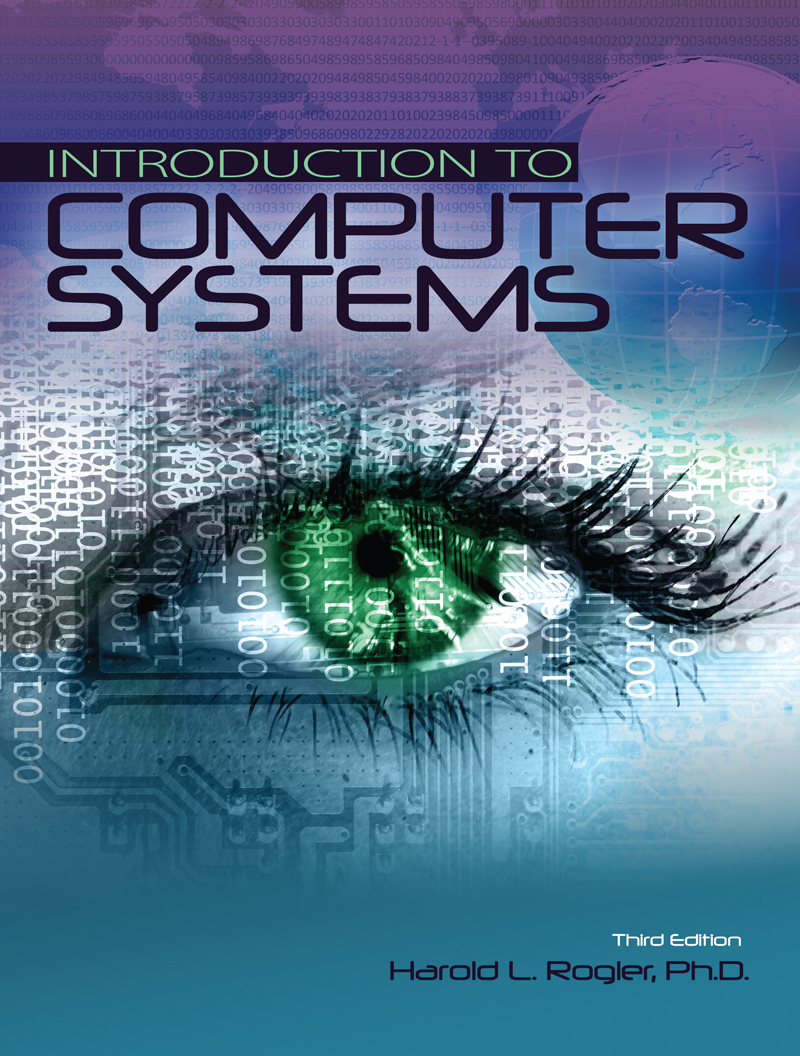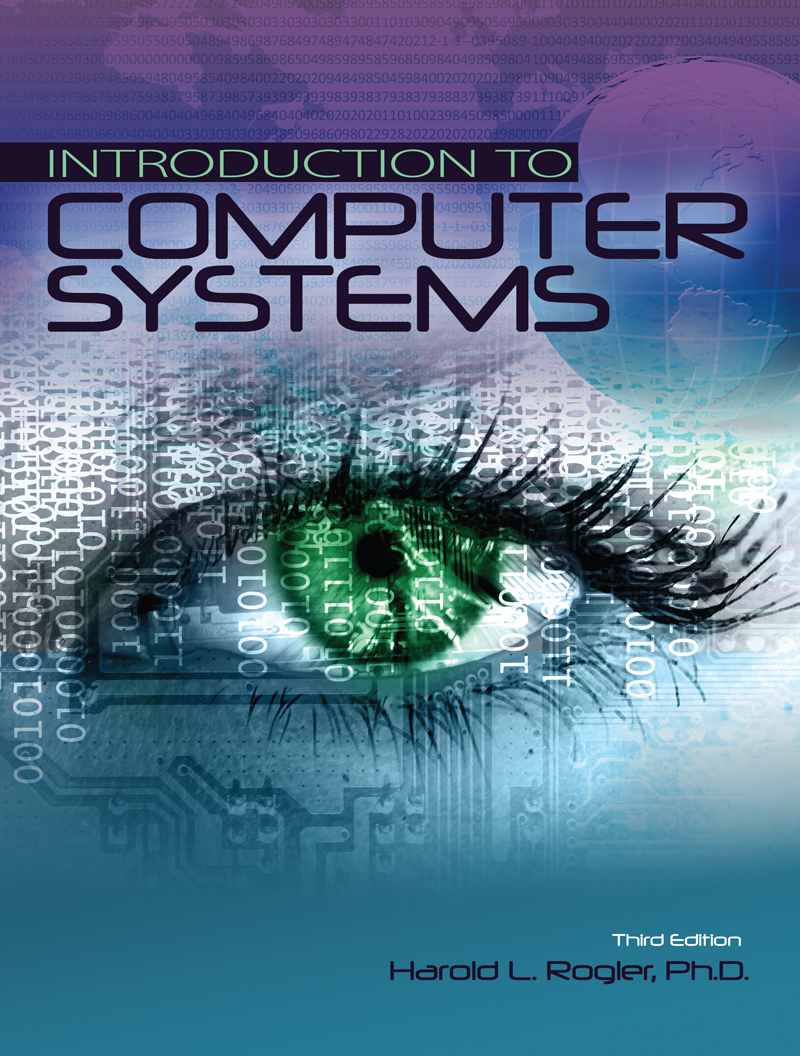Introduction to Computer Systems
Author(s): Harold L Rogler
Edition: 3
Copyright: 2018
Pages: 298
Edition: 3
Copyright: 2018
Pages: 298
Introduction to Computer Systems has a more scientific or technical content than most introductory texts in Computer Science. The reason is that the physical and logical principles are much longer lived than the specifics of computer hardware and software, which change very rapidly. A description of how something works is better than a superficial picture of the hardware. It’s better because knowing the principles opens to door to making associations and links to other knowledge, and making those links are what is meant by understanding. To learn how the primary memory of a computer works is better than merely seeing pictures of little circuit boards that we use for the primary memory.
Most introductory texts say that data is transferred inside the computer, e.g., between the memory and the main processor. But what physically happens to cause the data to move from point A to point B? Knowledge more firmly linked to basic principles has greater value. Experience over the last 10 years has shown that student interest perks up when a few concrete examples or analogies show how a computer works. Being too general or abstract is not the way to stimulate interest or establish a proper foundation for later studies and professional life.
COMPUTER HARDWARE
CHAPTER 01. Introduction to Computer Hardware and Software
Introduction
Digital and Analog
Computers and Other Computational Devices
Computer Hardware
Electrical Power to the Computer
Uninterruptible Power Supply
Centralized and Decentralized Computer Systems, Distributed Data Processing, and Networked Systems
Classification of Digital Computers
General-Purpose Computers
Microcontrollers
Embedded Processors
Ultraportables and Personal Digital Assistants (PDAs)
Moore’s Law and Exponential Growths
Vulnerability of Computers to Electromagnetic Pulses
Computer Software and Data
Key Terms
Hyperlinks to Dictionaries on the Internet
Appendix A. Examples of Input, Output, Secondary Storage, and Communication Devices
Appendix B. Quantum Computers (Optional)
Appendix C. The Urgent Need for Energy Conservation and Efficiency
Questions on Chapter 01
CHAPTER 02. Central Processing Unit (CPU) and Memory
The CPU and Its Links to Other Hardware
Measures of Computer Speed or Power
Complex Instruction Set Computer and Reduced Instruction Set Computer
Serial Processing
Pipelined Processing
Multiprocessing and Parallel Processing
Memory Hierarchy
Types of Memory and Caches
Read Only Memory, PROM, EPROM
A 1 KB (One Kilobyte) ROM Chip Addressable by Bytes
Flash Memory and Other Electrically Erasable PROM
Dynamic Random Access Memory
A DRAM Chip Addressable by Bytes
Memory Caches and Static RAM
How to Access or Read a Static RAM Memory Cell (Optional)
Complementary Metal Oxide Semiconductor Memory
Soft Errors
Buses and the Rates They Can Transfer Data
32-Bit and 64-Bit Computer Architectures
Hardware
Addressability
Software
Miscellaneous
Overclocking (Optional)
Key Terms
Questions on Chapter 02
CHAPTER 03. Numbers and Characters
Introduction
Positional Number Systems
Decimal Numbers
Binary Numbers and Converting Numbers from Base 2 (Binary) to Base 10 (Decimal)
Converting Numbers from Base 10 (Decimal) to Base 2 (Binary)
Negative and Fractional Numbers (Optional)
Special Characteristics of the Hexadecimal and Octal Number Systems
Another Algorithm to Convert Between Number Systems
Binary Coded Decimals
Base 4 Is Now Used in Some Flash Memory
Bases 20 and 60 and Others (Optional)
Excel Column Addressing Uses Base 26 (Optional)
The ASCII Character Set with Letters, Numbers, Punctuation, and Other Characters
Exercises
Unicode
A Comparison of Four Ways to Store 2015
Key Terms
Appendix. ASCII 8-Bit Character Set (First 128 Characters)
Reference
Project: Numbers and Characters
Questions on Chapter 03
CHAPTER 04. Input Devices
Introduction
Carpal Tunnel Syndrome: One of the Repetitive Strain Injuries
Keyboard Productivity
Input Devices
Keyboards
Pointing Devices: Mice, Trackballs, and Touchpads
Magnetic-ink Character Recognition (Optional)
Scanners
Scanner Types
3D Scanners
Digital Cameras, Video Cameras, Webcams, Microscopes, Telescopes, and Other Digital Optical Input Devices
Touch Screens
Digitizing Tablets
Radio-Frequency Identification (RFID) Tags and Readers
Sound Input
WAV files and MIDI
MP3 Encoding
Key Terms
Questions on Chapter 04
CHAPTER 05. Output Devices
Introduction
Ways That Printers Produce Gray
Vary the Percent of White Paper That Is Covered
Use Gray Ink, Dyes, or Toner
Monitors, Terminals, and LCD Projectors
Cathode Ray Tube Monitors, Terminals, and Televisions
Liquid Crystal Display Thin-Screen Panels and Projectors
How Color LCDs Work (Optional)
LCD Projectors
LED Monitors and TVs
Electronic Ink
Printers
Impact Printers (Dot Matrix, Band, Daisy Wheel, Etc.)
Nonimpact Printers (Laser, LED, Ink-Jet, and Thermal)
Laser and LED Printers
Ink-Jet Printers
Thermal and Photographic Printers
More on Quality Printing
Reducing Printing Costs
Plotters
Three-Dimensional Printers
Speakers and Headphones for Sound Output
Synthetic Speech
Modern Ways to Synthesize Speech (Optional)
Key Terms
Questions on Chapter 05
CHAPTER 06. Secondary Storage
Introduction
Summary of the Types of Storage, Nonvolatile and Volatile
Characteristics of Secondary Storage Devices
Media Used by Secondary Storage
Magnetic Secondary Storage
Floppy Disks and Drives
Hard Drives—Fixed and Removable
Introduction
Capacity of a Hard Drive and How the Data Is Organized
How Is Data Written to a Magnetic Surface by a Write Head?
How Is Data Read?
Deleting Files, Partitioning a Drive, Low-Level and High-Level Formatting, Scandisk Program
One Cluster: The Smallest File Size
Redundant Array of Independent Drives
Striped Volume with No Data Redundancy, No Error Detection, No Error Correction (RAID 0)
Data Mirroring (RAID 1)
Data Striping with Distributed Parity (RAID 5)
Removable Cartridge and Disk Pack Drives
Tape Drives and Tapes
Magnetic Drums
Credit Cards with Magnetic Strips
Solid-State Drives
Optical Secondary Storage
Introduction
CD-ROMs, CD-Rs, CD-RWs
DVD-ROMs, DVD-Rs, DVD-RWs, and Blu-Ray Discs and Drives
Punched Cards and Punched Tapes
One-Dimensional and Two-Dimensional Bar Codes
Universal Product Code Bar Code for Decimals
Long Bar Codes as Secondary Storage
Two-Dimensional Bar Codes
An Example of a Widely Used Two-Dimensional Matrix Bar Code
Comparing Punched Cards, Bar Codes, and CDs
Multimedia
Improving Computer Reliability (Optional)
SCSI Drives and Other Devices (Optional)
IDE and E-IDE Drives (Optional)
Optoelectronics (Optional)
Computers Sharing a Disk Drive, Printer, or Other Parallel Devices (Optional)
Key Terms
Questions on Chapter 06
CHAPTER 07. Communications and Networking
Introduction
Connecting Computers and Components, but Less Than Networking
Terminal Network (Centralized Data Processing) and Multiplexors
Bridges and Gateways Connect Local Area Networks
Network Topologies
Star Network Topology
Ring Network Topology
Mesh Topography
Bus Network Topology
Client/Server with a Bus Topography
Modems Transmit Analog Data
Relationship between Analog Data on a Phone Line and Digital Data in a Computer
DSL Adapters Transmit Digital Data
Voice Mail and Faxing
Asynchronous (Start/Stop) and Synchronous Transmissions
Asynchronous Transmission
Synchronous Transmission
Parity Checking for Single-Bit Errors in Transmission with a Byte Composed of Eight Data Bits and One Parity Bit
Directions the Signals Travel
Communication Links
Key Terms
Questions on Chapter 07
COMPUTER SOFTWARE
CHAPTER 08. Systems Software
The Interdependent Parts and Interfaces of a Computer System
Booting
Types of Operating Systems
Functions of an Operating System
Utility Programs
Drivers or Device Drivers
Operating Systems for the IBM-PC
Embedded Operating Systems on Handheld Computers, PDAs, and Smart Phones
Apple’s OS X and iOS
Android
Operating Systems for the Hundreds or Thousands of Other Computers—Tiny to Large
Computer Resource Allocation, Multiprocessing, and Multiprogramming
Memory Management and Sharing Resources
Sharing Secondary Storage
Sharing a Printer
Computer Programmers
Key Terms
Questions on Chapter 08
CHAPTER 09. Applications Software and Digital Data
The Interdependent Parts and Interfaces of a Computer System
Applications Software
Types of Applications Software
Translators
Translators for Programs Written in Java
Web Applications
Chatbots (or Chatterbots)
Digital Data Created or Compiled
Nonobvious Sources of Software and Data
Computer Programmers/Analysts
Key Terms
Questions on Chapter 09
SECURITY AND PRIVACY ISSUES IN A DANGEROUS WORLD
CHAPTER 10. Privacy and Security
Introduction
Understanding the Value of Data
Hacking and Cracking
History of Hacking and Cracking
Types of Attacks
Eavesdropping
Password-Based Attack
Denial-of-Service Attack
Man-in-the-Middle Attack
Compromised-Key Attack
Application-Layer Attack
Viruses, Worms, Malware, and Spyware
Viruses
Spam, Spim, and Spit
Spoofing, Phishing, and Pharming
Spyware
Keystroke Logging
Adware
Botnets
Worms
Trojan Horses
Prevention, Detection, and Removal
Two-Factor Authentication
Firewalls
Penetration and Vulnerability Testing
Anti-Viral Software
CAPTCHA: Telling Humans and Computers Apart Automatically
Other Security Concerns
Hard-Drive Failure
Backup
Data Encryption
Public-Key Encryption
Private-Key Encryption
Full-Disk Encryption
SSL Encryption
Power Supply Issues
Surge Protectors
Uninterruptible Power Supply
Software Piracy
Key Terms
References and On-Line Reading
Questions on Chapter 10
INTERNET AND PODCASTING
CHAPTER 11. Internet and Writing Your Web Page
Internet Service Providers and Bulletin Boards
Characteristics of the Internet
Intranet and Extranet
You, Your Computer and Its Browser Software, Your Internet Service Provider, and the Internet
Search Engines
Simultaneously Searching Several Search Engines (Optional)
Websites for Price Comparisons
Internet in Business
What Is E-commerce?
What Is E-commerce Not?
Content
Unicasting, Broadcasting, and Multicasting
Push Technology or Webcasting
Virtual Private Network
Success Factors for a Website
Writing Your Web Page
Introduction
A Web Page Using HTML
View Your Web Page in Your Browser
View the HTML Source of Any Web Page
Creating a Web Page with Netscape Composer
Image File Formats
Key Terms
Questions on Chapter 11
CHAPTER 12. Podcasting and VideoBlogging (Optional)
Introduction
Hosting Costs
Finding Useful Feeds and Useful Episodes from a Feed
What Is a Really Simple Syndication File in XML?
What Files Are Stored on the Podcaster’s Webserver and What Files Are Stored on the Client’s Computer?
Storing Audio as MP3 Files and in Other Formats
MP3 Encoding
Automatic Retrieval of Videos, Pictures, Text and Other Digital Data from the Internet
Using RSS to Distribute Updates and New Versions of Executable Files and Data Files
Portable Media Players
What This Introduction Does Not Cover
Exercises on Podcasting
Key Terms
References
OFFICE APPLICATIONS
CHAPTER 13. Word Processing and MS Word Demonstration
Programs That Manipulate Text
Ms Word Demonstration
Key Terms
Project on Word Processing
Questions on Chapter 13
CHAPTER 14. Spreadsheets and Excel Demonstration
Introduction
Excel Demonstration and the Basics of Spreadsheets
Testing and Backing up your Spreadsheet
Excel Uses Content Values, Not Displayed Values, in Computations
Exporting and Importing Spreadsheets
Key Terms
Project on Excel Spreadsheet
Grading Sheet for Excel Spreadsheet Project
Questions on Chapter 14
CHAPTER 15. Databases, Database Management Systems, and Access Demonstration
Database Terminology
A Three-Table Relational Database
Single-User and Multi-User, DBMS
Advantages of a Database
Redundantly Stored Data
Data Not Redundantly Stored (Customer Data Is Stored Once)
Customer Data Redundantly Stored
The Database Management System, the Database, and Its Interfaces
Comparison of Spreadsheet Programs and Database Management Systems
Key Terms
Project on Access Database
Grading Sheet for Access Database Project
Questions on Chapter 15
INDEX
Introduction to Computer Systems has a more scientific or technical content than most introductory texts in Computer Science. The reason is that the physical and logical principles are much longer lived than the specifics of computer hardware and software, which change very rapidly. A description of how something works is better than a superficial picture of the hardware. It’s better because knowing the principles opens to door to making associations and links to other knowledge, and making those links are what is meant by understanding. To learn how the primary memory of a computer works is better than merely seeing pictures of little circuit boards that we use for the primary memory.
Most introductory texts say that data is transferred inside the computer, e.g., between the memory and the main processor. But what physically happens to cause the data to move from point A to point B? Knowledge more firmly linked to basic principles has greater value. Experience over the last 10 years has shown that student interest perks up when a few concrete examples or analogies show how a computer works. Being too general or abstract is not the way to stimulate interest or establish a proper foundation for later studies and professional life.
COMPUTER HARDWARE
CHAPTER 01. Introduction to Computer Hardware and Software
Introduction
Digital and Analog
Computers and Other Computational Devices
Computer Hardware
Electrical Power to the Computer
Uninterruptible Power Supply
Centralized and Decentralized Computer Systems, Distributed Data Processing, and Networked Systems
Classification of Digital Computers
General-Purpose Computers
Microcontrollers
Embedded Processors
Ultraportables and Personal Digital Assistants (PDAs)
Moore’s Law and Exponential Growths
Vulnerability of Computers to Electromagnetic Pulses
Computer Software and Data
Key Terms
Hyperlinks to Dictionaries on the Internet
Appendix A. Examples of Input, Output, Secondary Storage, and Communication Devices
Appendix B. Quantum Computers (Optional)
Appendix C. The Urgent Need for Energy Conservation and Efficiency
Questions on Chapter 01
CHAPTER 02. Central Processing Unit (CPU) and Memory
The CPU and Its Links to Other Hardware
Measures of Computer Speed or Power
Complex Instruction Set Computer and Reduced Instruction Set Computer
Serial Processing
Pipelined Processing
Multiprocessing and Parallel Processing
Memory Hierarchy
Types of Memory and Caches
Read Only Memory, PROM, EPROM
A 1 KB (One Kilobyte) ROM Chip Addressable by Bytes
Flash Memory and Other Electrically Erasable PROM
Dynamic Random Access Memory
A DRAM Chip Addressable by Bytes
Memory Caches and Static RAM
How to Access or Read a Static RAM Memory Cell (Optional)
Complementary Metal Oxide Semiconductor Memory
Soft Errors
Buses and the Rates They Can Transfer Data
32-Bit and 64-Bit Computer Architectures
Hardware
Addressability
Software
Miscellaneous
Overclocking (Optional)
Key Terms
Questions on Chapter 02
CHAPTER 03. Numbers and Characters
Introduction
Positional Number Systems
Decimal Numbers
Binary Numbers and Converting Numbers from Base 2 (Binary) to Base 10 (Decimal)
Converting Numbers from Base 10 (Decimal) to Base 2 (Binary)
Negative and Fractional Numbers (Optional)
Special Characteristics of the Hexadecimal and Octal Number Systems
Another Algorithm to Convert Between Number Systems
Binary Coded Decimals
Base 4 Is Now Used in Some Flash Memory
Bases 20 and 60 and Others (Optional)
Excel Column Addressing Uses Base 26 (Optional)
The ASCII Character Set with Letters, Numbers, Punctuation, and Other Characters
Exercises
Unicode
A Comparison of Four Ways to Store 2015
Key Terms
Appendix. ASCII 8-Bit Character Set (First 128 Characters)
Reference
Project: Numbers and Characters
Questions on Chapter 03
CHAPTER 04. Input Devices
Introduction
Carpal Tunnel Syndrome: One of the Repetitive Strain Injuries
Keyboard Productivity
Input Devices
Keyboards
Pointing Devices: Mice, Trackballs, and Touchpads
Magnetic-ink Character Recognition (Optional)
Scanners
Scanner Types
3D Scanners
Digital Cameras, Video Cameras, Webcams, Microscopes, Telescopes, and Other Digital Optical Input Devices
Touch Screens
Digitizing Tablets
Radio-Frequency Identification (RFID) Tags and Readers
Sound Input
WAV files and MIDI
MP3 Encoding
Key Terms
Questions on Chapter 04
CHAPTER 05. Output Devices
Introduction
Ways That Printers Produce Gray
Vary the Percent of White Paper That Is Covered
Use Gray Ink, Dyes, or Toner
Monitors, Terminals, and LCD Projectors
Cathode Ray Tube Monitors, Terminals, and Televisions
Liquid Crystal Display Thin-Screen Panels and Projectors
How Color LCDs Work (Optional)
LCD Projectors
LED Monitors and TVs
Electronic Ink
Printers
Impact Printers (Dot Matrix, Band, Daisy Wheel, Etc.)
Nonimpact Printers (Laser, LED, Ink-Jet, and Thermal)
Laser and LED Printers
Ink-Jet Printers
Thermal and Photographic Printers
More on Quality Printing
Reducing Printing Costs
Plotters
Three-Dimensional Printers
Speakers and Headphones for Sound Output
Synthetic Speech
Modern Ways to Synthesize Speech (Optional)
Key Terms
Questions on Chapter 05
CHAPTER 06. Secondary Storage
Introduction
Summary of the Types of Storage, Nonvolatile and Volatile
Characteristics of Secondary Storage Devices
Media Used by Secondary Storage
Magnetic Secondary Storage
Floppy Disks and Drives
Hard Drives—Fixed and Removable
Introduction
Capacity of a Hard Drive and How the Data Is Organized
How Is Data Written to a Magnetic Surface by a Write Head?
How Is Data Read?
Deleting Files, Partitioning a Drive, Low-Level and High-Level Formatting, Scandisk Program
One Cluster: The Smallest File Size
Redundant Array of Independent Drives
Striped Volume with No Data Redundancy, No Error Detection, No Error Correction (RAID 0)
Data Mirroring (RAID 1)
Data Striping with Distributed Parity (RAID 5)
Removable Cartridge and Disk Pack Drives
Tape Drives and Tapes
Magnetic Drums
Credit Cards with Magnetic Strips
Solid-State Drives
Optical Secondary Storage
Introduction
CD-ROMs, CD-Rs, CD-RWs
DVD-ROMs, DVD-Rs, DVD-RWs, and Blu-Ray Discs and Drives
Punched Cards and Punched Tapes
One-Dimensional and Two-Dimensional Bar Codes
Universal Product Code Bar Code for Decimals
Long Bar Codes as Secondary Storage
Two-Dimensional Bar Codes
An Example of a Widely Used Two-Dimensional Matrix Bar Code
Comparing Punched Cards, Bar Codes, and CDs
Multimedia
Improving Computer Reliability (Optional)
SCSI Drives and Other Devices (Optional)
IDE and E-IDE Drives (Optional)
Optoelectronics (Optional)
Computers Sharing a Disk Drive, Printer, or Other Parallel Devices (Optional)
Key Terms
Questions on Chapter 06
CHAPTER 07. Communications and Networking
Introduction
Connecting Computers and Components, but Less Than Networking
Terminal Network (Centralized Data Processing) and Multiplexors
Bridges and Gateways Connect Local Area Networks
Network Topologies
Star Network Topology
Ring Network Topology
Mesh Topography
Bus Network Topology
Client/Server with a Bus Topography
Modems Transmit Analog Data
Relationship between Analog Data on a Phone Line and Digital Data in a Computer
DSL Adapters Transmit Digital Data
Voice Mail and Faxing
Asynchronous (Start/Stop) and Synchronous Transmissions
Asynchronous Transmission
Synchronous Transmission
Parity Checking for Single-Bit Errors in Transmission with a Byte Composed of Eight Data Bits and One Parity Bit
Directions the Signals Travel
Communication Links
Key Terms
Questions on Chapter 07
COMPUTER SOFTWARE
CHAPTER 08. Systems Software
The Interdependent Parts and Interfaces of a Computer System
Booting
Types of Operating Systems
Functions of an Operating System
Utility Programs
Drivers or Device Drivers
Operating Systems for the IBM-PC
Embedded Operating Systems on Handheld Computers, PDAs, and Smart Phones
Apple’s OS X and iOS
Android
Operating Systems for the Hundreds or Thousands of Other Computers—Tiny to Large
Computer Resource Allocation, Multiprocessing, and Multiprogramming
Memory Management and Sharing Resources
Sharing Secondary Storage
Sharing a Printer
Computer Programmers
Key Terms
Questions on Chapter 08
CHAPTER 09. Applications Software and Digital Data
The Interdependent Parts and Interfaces of a Computer System
Applications Software
Types of Applications Software
Translators
Translators for Programs Written in Java
Web Applications
Chatbots (or Chatterbots)
Digital Data Created or Compiled
Nonobvious Sources of Software and Data
Computer Programmers/Analysts
Key Terms
Questions on Chapter 09
SECURITY AND PRIVACY ISSUES IN A DANGEROUS WORLD
CHAPTER 10. Privacy and Security
Introduction
Understanding the Value of Data
Hacking and Cracking
History of Hacking and Cracking
Types of Attacks
Eavesdropping
Password-Based Attack
Denial-of-Service Attack
Man-in-the-Middle Attack
Compromised-Key Attack
Application-Layer Attack
Viruses, Worms, Malware, and Spyware
Viruses
Spam, Spim, and Spit
Spoofing, Phishing, and Pharming
Spyware
Keystroke Logging
Adware
Botnets
Worms
Trojan Horses
Prevention, Detection, and Removal
Two-Factor Authentication
Firewalls
Penetration and Vulnerability Testing
Anti-Viral Software
CAPTCHA: Telling Humans and Computers Apart Automatically
Other Security Concerns
Hard-Drive Failure
Backup
Data Encryption
Public-Key Encryption
Private-Key Encryption
Full-Disk Encryption
SSL Encryption
Power Supply Issues
Surge Protectors
Uninterruptible Power Supply
Software Piracy
Key Terms
References and On-Line Reading
Questions on Chapter 10
INTERNET AND PODCASTING
CHAPTER 11. Internet and Writing Your Web Page
Internet Service Providers and Bulletin Boards
Characteristics of the Internet
Intranet and Extranet
You, Your Computer and Its Browser Software, Your Internet Service Provider, and the Internet
Search Engines
Simultaneously Searching Several Search Engines (Optional)
Websites for Price Comparisons
Internet in Business
What Is E-commerce?
What Is E-commerce Not?
Content
Unicasting, Broadcasting, and Multicasting
Push Technology or Webcasting
Virtual Private Network
Success Factors for a Website
Writing Your Web Page
Introduction
A Web Page Using HTML
View Your Web Page in Your Browser
View the HTML Source of Any Web Page
Creating a Web Page with Netscape Composer
Image File Formats
Key Terms
Questions on Chapter 11
CHAPTER 12. Podcasting and VideoBlogging (Optional)
Introduction
Hosting Costs
Finding Useful Feeds and Useful Episodes from a Feed
What Is a Really Simple Syndication File in XML?
What Files Are Stored on the Podcaster’s Webserver and What Files Are Stored on the Client’s Computer?
Storing Audio as MP3 Files and in Other Formats
MP3 Encoding
Automatic Retrieval of Videos, Pictures, Text and Other Digital Data from the Internet
Using RSS to Distribute Updates and New Versions of Executable Files and Data Files
Portable Media Players
What This Introduction Does Not Cover
Exercises on Podcasting
Key Terms
References
OFFICE APPLICATIONS
CHAPTER 13. Word Processing and MS Word Demonstration
Programs That Manipulate Text
Ms Word Demonstration
Key Terms
Project on Word Processing
Questions on Chapter 13
CHAPTER 14. Spreadsheets and Excel Demonstration
Introduction
Excel Demonstration and the Basics of Spreadsheets
Testing and Backing up your Spreadsheet
Excel Uses Content Values, Not Displayed Values, in Computations
Exporting and Importing Spreadsheets
Key Terms
Project on Excel Spreadsheet
Grading Sheet for Excel Spreadsheet Project
Questions on Chapter 14
CHAPTER 15. Databases, Database Management Systems, and Access Demonstration
Database Terminology
A Three-Table Relational Database
Single-User and Multi-User, DBMS
Advantages of a Database
Redundantly Stored Data
Data Not Redundantly Stored (Customer Data Is Stored Once)
Customer Data Redundantly Stored
The Database Management System, the Database, and Its Interfaces
Comparison of Spreadsheet Programs and Database Management Systems
Key Terms
Project on Access Database
Grading Sheet for Access Database Project
Questions on Chapter 15
INDEX