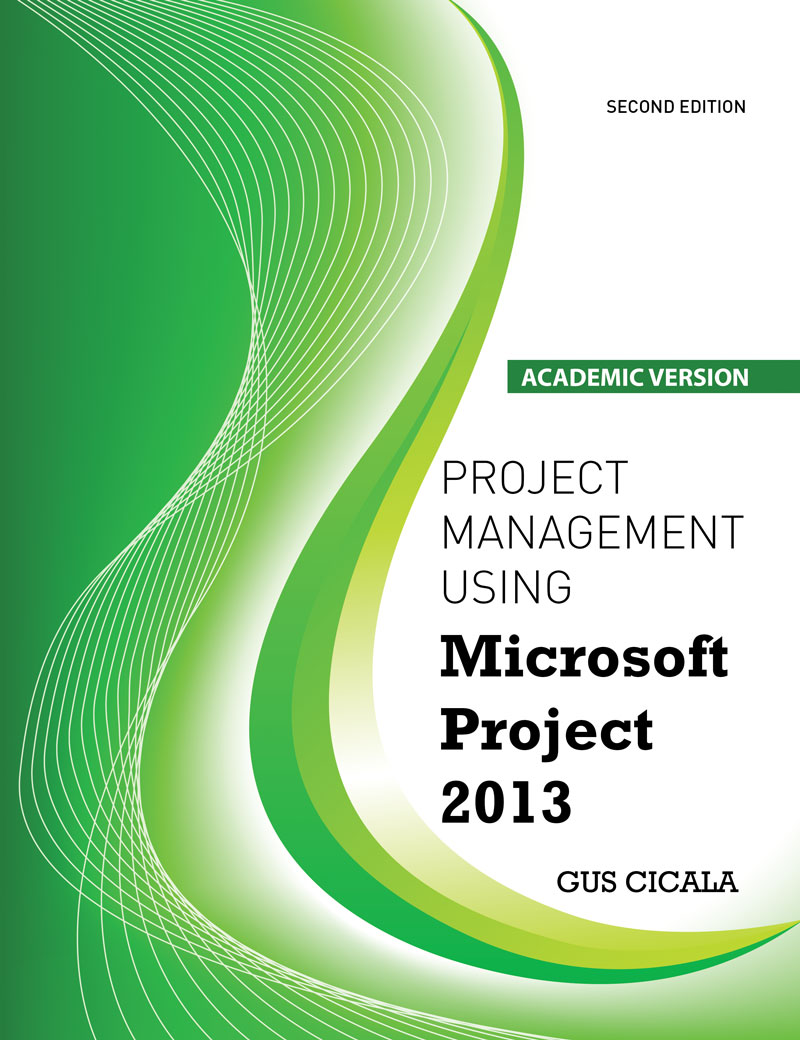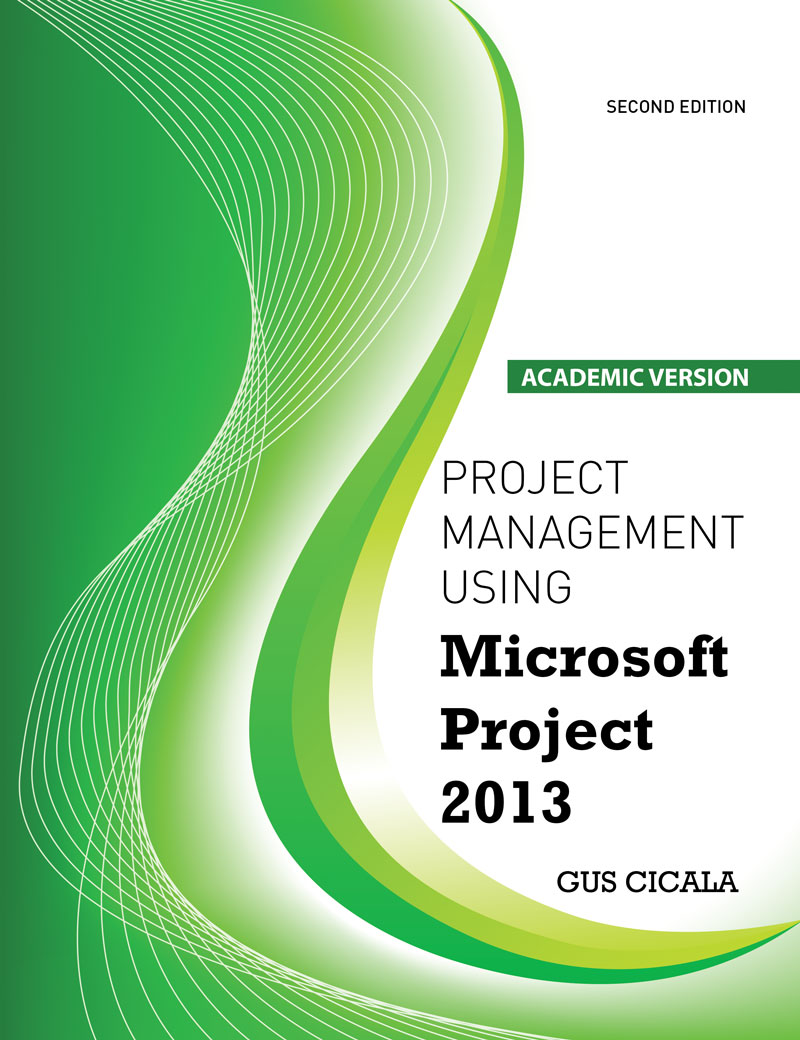Project Management Using Microsoft Project 2013 - Academic Version
Author(s): Augustus J Cicala
Edition: 2
Copyright: 2016
Pages: 410
Edition: 2
Copyright: 2016
Pages: 410
Choose Your Format
Project Management Using Microsoft Project 2013: A Training and Reference Guide for Project Managers Using Standard, Professional, Server, Web Application and Project Online introduces readers to the project manager’s perspective on the latest version of Microsoft Project, Microsoft Project 2013. This set of software tools supports what is known as enterprise project management (EPM), the management of all projects across an organization.
Effective EPM allows organizations to better meet Portfolio commitments and achieve their goals. The process begins with the project manager, using a variety of tools described in this manual.
Presented in the context of what a project manager needs to know, Project Management Using Microsoft Project 2013 serves as a comprehensive reference and cohesive training guide, assembling content and best practices honed over many years of Microsoft Project and general project management training.
Project Management Using Microsoft Project 2013:
- Is practical! The package demonstrates why software features and functions are important from a project management theory standpoint, and then demonstrates how to effectively leverage that value.
- Is comprehensive! The publication serves as a guide to running a project from initiation to closeout with guides along the way for how to use Microsoft Project to facilitate that.
- Is proven! The publication’s content is based on the authors’ 20+ years of project management and Microsoft Project consulting experience.
- Is inclusive! The publication covers Microsoft Project 2013 Standard, Microsoft Project 2013 Professional, Microsoft Project Server 2013, Microsoft Project Web Application 2013 (PWA) and Microsoft Project Online 2013 for Office 365.
- Gauges comprehension! The publication includes exercise files that use a standardized style to explain how to navigate the ribbon.
INTRODUCTION TO PROJECT MANAGEMENT
Introduction
1.1 Using This Guide
1.2 High-Level Overview of Microsoft Project 2013
Understanding Project Management Concepts
2.1 What is Project Management?
2.2 The Importance of Methodology to Project Management
2.3 Project Phases and the Project Life Cycle
2.4 Project Stakeholders and Organizational Influences
2.5 Project Processes
Introduction to Microsoft Project 2013
3.1 How Microsoft Project 2013 Handles Data
3.2 The Ribbon in Microsoft Project 2013
3.3 Navigating in Microsoft Project 2013 Views
3.4 Help Options in Microsoft Project 2013
3.5 Finding the Right Information
PROJECT DEFINITION
Understanding Project Definition
4.1 Defining Your Project and Understanding the Definition Process
4.2 Initiating a Project
4.3 Planning the Scope of a Project
4.4 Scope Definition
4.5 Scope Verification
Defining Your Project Using Microsoft Project 2013
5.1 Creating a New Project
5.2 Providing Project Information
5.3 Setting File Properties
5.4 Setting Local Calendar Information
5.5 Project Definition Review Exercise
PROJECT TASK PLANNING
Developing a Work Breakdown Structure
6.1 Creating a Project Work Plan
6.2 Determine Logical Relationships of Tasks in Your WBS
6.3 Resource Planning and Acquisition
6.4 Team Development
6.5 Cost Estimating and Budgeting
Building a Work Breakdown Structure with Microsoft Project 2013
7.1 Building the Work Breakdown Structure
7.2 Modifying and Editing the WBS
7.3 Creating Task Dependencies
7.4 Task Types and Scheduling
7.5 Estimating Task Size
7.6 Manual Task Scheduling
7.7 Task Planning Review Exercise
Managing Project Resources and Assignments
8.1 Defining Project Resource Types with Microsoft Project 2013
8.2 Assigning Resources to Tasks
8.3 Cost Planning with Microsoft Project
8.4 Constraints
8.5 Resource and Assignment Review Exercise
Using Microsoft Project 2013 to Optimize the Plan
9.1 Identifying the Critical Path
9.2 Adding Recurring Tasks and Using Task Calendars
9.3 Managing Resource Workloads and Resolving Resource Overallocations
9.4 Setting the Project Baseline
9.5 Communicating the Project Plan (Introduction)
9.6 Optimizing the Plan Review Exercise
ENTERPRISE PROJECT MANAGEMENT
Creating Enterprise Projects
10.1 How Microsoft Project 2013 Communicates with Project Server 2013
10.2 Publishing a Project to Microsoft Project Server 2013
10.3 Enterprise Resource Management
10.4 Working with Multiple Projects: Inter-Project Dependencies
10.5 Program Management
10.6 Managing Multiple Projects Review Exercise
Monitoring and Controlling – The Project Manager’s Functions
11.1 Project Execution – Background
11.2 Tracking with Microsoft Project 2013
11.3 Entering Actual Progress Information
Using Project Web Application for Tracking
12.1 Publishing Project Assignments to Team Members
12.2 The Project Web App Home Page
12.3 Tracking Progress
Other Features in Project Web Application
13.1 Organizing and Viewing Information in Project Web Application
13.2 Web-based Projects
13.3 Team Builder
13.4 Resource Plans
13.5 Risks, Issues, Deliverables, and Documents
13.6 Project Details Page
13.7 Publishing a Task List in SharePoint Using Project Web App
13.8 Status Reports and Reporting
13.9 The Business Intelligence Center
13.10 Project Web App Review Questions
Variance Analysis, Plan Revision, and Project Communication
14.1 Variance Analysis
14.2 Plan Revision and Scope Management
14.3 Project Communication Principles
Presenting Project Information with Microsoft Project 2013
15.1 Communication Options
15.2 Using Tables, Filters, Views and Groups in Microsoft Project 2013
15.3 Defining and Using Custom Fields
15.4 Communicating Project Information
15.5 Exporting Project Information
Concluding Remarks
Index
Acknowledgements
About the Author
Gus Cicala is the president, CEO, and founder of Project Assistants, a regularly published author on project management, and an acclaimed speaker. He graduated cum laude from the Wharton Business School and has over twenty-five years of project management experience and thirty-years' worth of information technology development and consulting expertise.
In his 20 years since founding Project Assistants, he and his team have offered expertise to help organizations achieve better, faster and more cost-effective project-based results. He's provided solutions across the whole spectrum of People, Process, Technology and Governance—especially training on project management, courses methodology, design and implementation of Microsoft Project and consulting on project portfolio management.
Effective project management combines strategy, theory, leadership skills, and technical knowledge, which is reflected in Gus' slate of publications and speaking tours. He regularly publishes articles on strategy and theory in several top project management venues, including Project Times, ProjectManagement.com, ProjectSummit, and PMI.
His newest publication is a full-length training and reference guide titled Project management Using Microsoft Project 2013 and is available on Amazon.com. He was a contributing author to the third edition of Expediting Drug and Biologics Development, and on his latest speaking tour on project management topics, he is delivering popular presentations on the topics of Project Leadership and Project Risk Management.
Regarding project leadership, Gus is a participating author on the topic “Leadership Is Taken Not Given” for the recently published The Keys to Our Success: Lessons Learned from 25 of Our Best Project Managers, and he has delivered presentations on this topic at speaking events throughout the US and Canada.
As for technical knowledge, Gus is regularly published on topics relating to the Microsoft Project solution platform by the Microsoft Project Users Group (MPUG) and others, and he was a contributing author to Macmillan’s Que book series: Special Edition: Using Microsoft Project as well as Microsoft's Step-by-Step guides for Microsoft Project. He was also a longtime member of Microsoft's product advisory council.
In Gus' personal life, he has been married to his wife, Susan, for 36 years, with whom he has four children and four grandchildren. He is the president of the board of directors of the Limen House, a non-profit organization dedicated to turning around the lives of recovering alcoholics and addicts. Gus is also private pilot, an academic advisor to Malvern Prep’s student Robotics Program, and is the operator and co-owner of a Vermont Christmas tree farm with his wife Susan.
Project Management Using Microsoft Project 2013: A Training and Reference Guide for Project Managers Using Standard, Professional, Server, Web Application and Project Online introduces readers to the project manager’s perspective on the latest version of Microsoft Project, Microsoft Project 2013. This set of software tools supports what is known as enterprise project management (EPM), the management of all projects across an organization.
Effective EPM allows organizations to better meet Portfolio commitments and achieve their goals. The process begins with the project manager, using a variety of tools described in this manual.
Presented in the context of what a project manager needs to know, Project Management Using Microsoft Project 2013 serves as a comprehensive reference and cohesive training guide, assembling content and best practices honed over many years of Microsoft Project and general project management training.
Project Management Using Microsoft Project 2013:
- Is practical! The package demonstrates why software features and functions are important from a project management theory standpoint, and then demonstrates how to effectively leverage that value.
- Is comprehensive! The publication serves as a guide to running a project from initiation to closeout with guides along the way for how to use Microsoft Project to facilitate that.
- Is proven! The publication’s content is based on the authors’ 20+ years of project management and Microsoft Project consulting experience.
- Is inclusive! The publication covers Microsoft Project 2013 Standard, Microsoft Project 2013 Professional, Microsoft Project Server 2013, Microsoft Project Web Application 2013 (PWA) and Microsoft Project Online 2013 for Office 365.
- Gauges comprehension! The publication includes exercise files that use a standardized style to explain how to navigate the ribbon.
INTRODUCTION TO PROJECT MANAGEMENT
Introduction
1.1 Using This Guide
1.2 High-Level Overview of Microsoft Project 2013
Understanding Project Management Concepts
2.1 What is Project Management?
2.2 The Importance of Methodology to Project Management
2.3 Project Phases and the Project Life Cycle
2.4 Project Stakeholders and Organizational Influences
2.5 Project Processes
Introduction to Microsoft Project 2013
3.1 How Microsoft Project 2013 Handles Data
3.2 The Ribbon in Microsoft Project 2013
3.3 Navigating in Microsoft Project 2013 Views
3.4 Help Options in Microsoft Project 2013
3.5 Finding the Right Information
PROJECT DEFINITION
Understanding Project Definition
4.1 Defining Your Project and Understanding the Definition Process
4.2 Initiating a Project
4.3 Planning the Scope of a Project
4.4 Scope Definition
4.5 Scope Verification
Defining Your Project Using Microsoft Project 2013
5.1 Creating a New Project
5.2 Providing Project Information
5.3 Setting File Properties
5.4 Setting Local Calendar Information
5.5 Project Definition Review Exercise
PROJECT TASK PLANNING
Developing a Work Breakdown Structure
6.1 Creating a Project Work Plan
6.2 Determine Logical Relationships of Tasks in Your WBS
6.3 Resource Planning and Acquisition
6.4 Team Development
6.5 Cost Estimating and Budgeting
Building a Work Breakdown Structure with Microsoft Project 2013
7.1 Building the Work Breakdown Structure
7.2 Modifying and Editing the WBS
7.3 Creating Task Dependencies
7.4 Task Types and Scheduling
7.5 Estimating Task Size
7.6 Manual Task Scheduling
7.7 Task Planning Review Exercise
Managing Project Resources and Assignments
8.1 Defining Project Resource Types with Microsoft Project 2013
8.2 Assigning Resources to Tasks
8.3 Cost Planning with Microsoft Project
8.4 Constraints
8.5 Resource and Assignment Review Exercise
Using Microsoft Project 2013 to Optimize the Plan
9.1 Identifying the Critical Path
9.2 Adding Recurring Tasks and Using Task Calendars
9.3 Managing Resource Workloads and Resolving Resource Overallocations
9.4 Setting the Project Baseline
9.5 Communicating the Project Plan (Introduction)
9.6 Optimizing the Plan Review Exercise
ENTERPRISE PROJECT MANAGEMENT
Creating Enterprise Projects
10.1 How Microsoft Project 2013 Communicates with Project Server 2013
10.2 Publishing a Project to Microsoft Project Server 2013
10.3 Enterprise Resource Management
10.4 Working with Multiple Projects: Inter-Project Dependencies
10.5 Program Management
10.6 Managing Multiple Projects Review Exercise
Monitoring and Controlling – The Project Manager’s Functions
11.1 Project Execution – Background
11.2 Tracking with Microsoft Project 2013
11.3 Entering Actual Progress Information
Using Project Web Application for Tracking
12.1 Publishing Project Assignments to Team Members
12.2 The Project Web App Home Page
12.3 Tracking Progress
Other Features in Project Web Application
13.1 Organizing and Viewing Information in Project Web Application
13.2 Web-based Projects
13.3 Team Builder
13.4 Resource Plans
13.5 Risks, Issues, Deliverables, and Documents
13.6 Project Details Page
13.7 Publishing a Task List in SharePoint Using Project Web App
13.8 Status Reports and Reporting
13.9 The Business Intelligence Center
13.10 Project Web App Review Questions
Variance Analysis, Plan Revision, and Project Communication
14.1 Variance Analysis
14.2 Plan Revision and Scope Management
14.3 Project Communication Principles
Presenting Project Information with Microsoft Project 2013
15.1 Communication Options
15.2 Using Tables, Filters, Views and Groups in Microsoft Project 2013
15.3 Defining and Using Custom Fields
15.4 Communicating Project Information
15.5 Exporting Project Information
Concluding Remarks
Index
Acknowledgements
About the Author
Gus Cicala is the president, CEO, and founder of Project Assistants, a regularly published author on project management, and an acclaimed speaker. He graduated cum laude from the Wharton Business School and has over twenty-five years of project management experience and thirty-years' worth of information technology development and consulting expertise.
In his 20 years since founding Project Assistants, he and his team have offered expertise to help organizations achieve better, faster and more cost-effective project-based results. He's provided solutions across the whole spectrum of People, Process, Technology and Governance—especially training on project management, courses methodology, design and implementation of Microsoft Project and consulting on project portfolio management.
Effective project management combines strategy, theory, leadership skills, and technical knowledge, which is reflected in Gus' slate of publications and speaking tours. He regularly publishes articles on strategy and theory in several top project management venues, including Project Times, ProjectManagement.com, ProjectSummit, and PMI.
His newest publication is a full-length training and reference guide titled Project management Using Microsoft Project 2013 and is available on Amazon.com. He was a contributing author to the third edition of Expediting Drug and Biologics Development, and on his latest speaking tour on project management topics, he is delivering popular presentations on the topics of Project Leadership and Project Risk Management.
Regarding project leadership, Gus is a participating author on the topic “Leadership Is Taken Not Given” for the recently published The Keys to Our Success: Lessons Learned from 25 of Our Best Project Managers, and he has delivered presentations on this topic at speaking events throughout the US and Canada.
As for technical knowledge, Gus is regularly published on topics relating to the Microsoft Project solution platform by the Microsoft Project Users Group (MPUG) and others, and he was a contributing author to Macmillan’s Que book series: Special Edition: Using Microsoft Project as well as Microsoft's Step-by-Step guides for Microsoft Project. He was also a longtime member of Microsoft's product advisory council.
In Gus' personal life, he has been married to his wife, Susan, for 36 years, with whom he has four children and four grandchildren. He is the president of the board of directors of the Limen House, a non-profit organization dedicated to turning around the lives of recovering alcoholics and addicts. Gus is also private pilot, an academic advisor to Malvern Prep’s student Robotics Program, and is the operator and co-owner of a Vermont Christmas tree farm with his wife Susan.