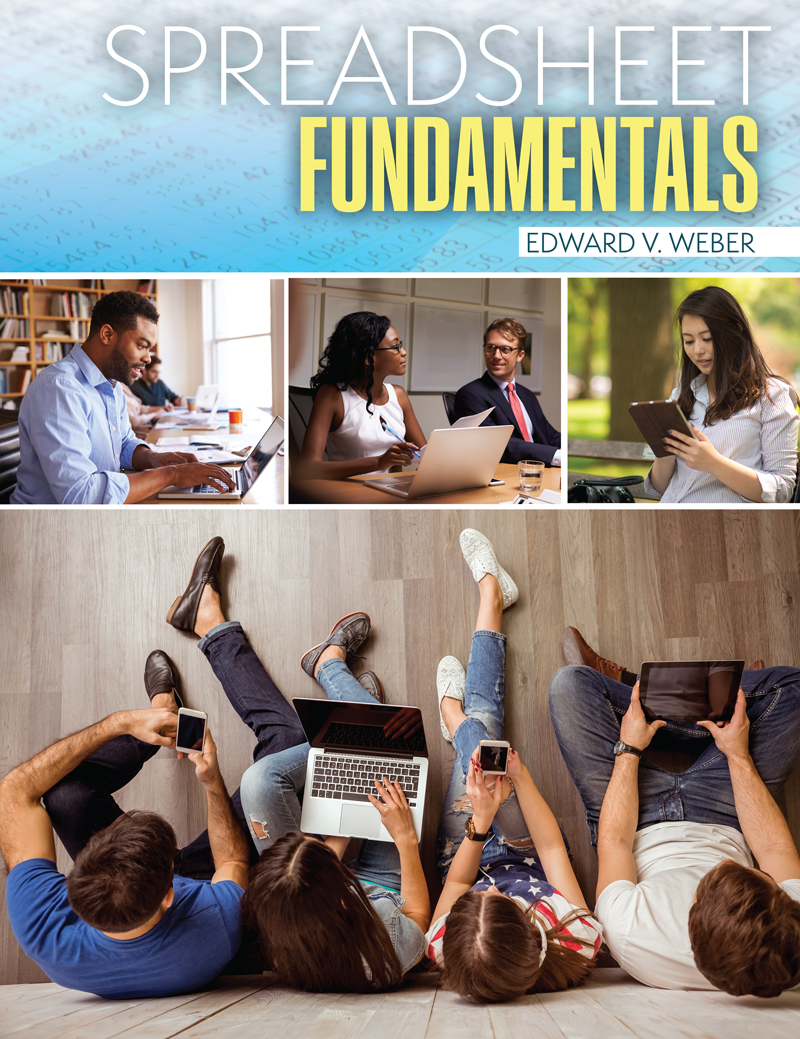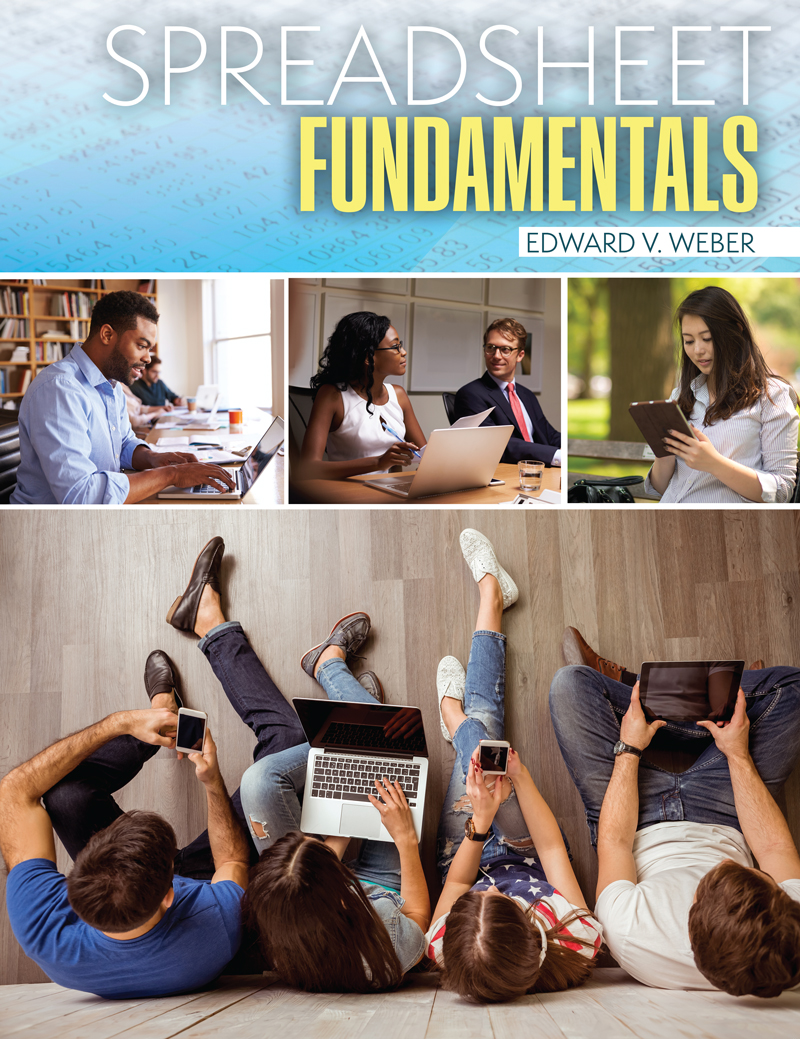Spreadsheet Fundamentals
Choose Your Format
With Spreadsheet Fundamentals, students learn why spreadsheet programs are used and how to use them (no matter which program!) to accomplish their goals – whether academic, professional, or personal goals.
At the successful completion of working through this textbook, students will be able to tell their peers, colleagues, and employers that they are able to be productive working with any spreadsheet program they may come across – including those that haven’t even been released yet! This means that they will be able to use the most common business tool in use today after the word processor, email, and web browser.
Introduction
Why are we here?
So that’s why I’m here – but what about you? Why are you here?
Organization of this text
Which spreadsheet program to use?
Acknowledgments and copyright information
Computing Fundamentals
LO CF.1 Operating Systems and Application Programs
LO CF.2 How the File System Works
LO CF.3 Three Decisions when Saving Files
LO CF.4 Taking and Manipulating Screenshots
Computing Fundamentals – Assignments and Projects
Chapter 1 – Why Use Spreadsheets?
LO 1.1 Similarities between Spreadsheets and Word Processing Programs
LO 1.2 Spreadsheets as Extensions of Word Processing Tables
LO 1.3 Ubiquitousness of Spreadsheets in Businesses and Organizations
LO 1.4 Spreadsheets as Precursors to Database Applications
Chapter 1 – Assignments and Projects
Chapter 2 – The Basic “Nouns” and “Verbs” of a Spreadsheet
LO 2.1 The Major Nouns (Things) of a Spreadsheet Program
LO 2.2 The Major Verbs (Actions) of a Spreadsheet Program
Chapter 2 – Assignments and Projects
Chapter 3 – Setting Up and Using Spreadsheets
LO 3.1 Creating and Saving a Workbook
LO 3.2 Manipulating Worksheets in a Workbook
LO 3.3 Planning a Worksheet Layout
LO 3.4 Performing the Data Entry of Labels
LO 3.5 Performing the Data Entry of Known Data
LO 3.6 Performing Minimal Formatting of Labels and Known Data
LO 3.7 Preparing for Calculating the Unknown Data
Chapter 3 – Assignments and Projects
Chapter 4 – References, Calculations, Formulas, and Functions
LO 4.1 Simple Formulas to Complete Calculations
LO 4.2 Cell Referencing – Relative References
LO 4.3 Cell Referencing – Absolute References
LO 4.4 Cell Referencing – Mixed References
LO 4.5 Simple Formulas Using Cell Referencing
LO 4.6 Functions as Compared to Formulas
LO 4.7 Simple Functions Using Cell Referencing
LO 4.8 Categories of Functions
LO 4.9 Using the Insert Function Dialog
Chapter 4 – Assignments and Projects
Chapter 5 – Regular and Conditional Formatting, and Creating Charts
LO 5.1 Regular Formatting of Labels, Known Data, and Calculated Data
LO 5.2 Conditional Formatting
LO 5.3 Things to Do before Creating Any Charts
LO 5.4 Different Chart Types and Purposes and Selecting the Best Chart
LO 5.5 How to Create a Chart
LO 5.6 Identifying and Working with Different Parts of a Chart
LO 5.7 Common Mistakes when Creating Charts
LO 5.8 Differences between Spreadsheet Programs regarding Charts
Chapter 5 – Assignments and Projects
Chapter 6 – More Functions, Tool Limitations, and Nesting Functions
LO 6.1 Reviewing Basic Functions and Function Syntax
LO 6.2 Special Function Tools and Their Limitations
LO 6.3 Some Math Functions and Statistical Functions
LO 6.4 Some Date/Time and Financial Functions
LO 6.5 Some Logical Functions and Information Functions
LO 6.6 Some Text Functions and Lookup Functions
LO 6.7 Nesting Functions
Chapter 6 – Assignments and Projects
Chapter 7 – Sorting, Filtering, Tables, Pivot Tables, and Charts
LO 7.1 Sorting Spreadsheet Data
LO 7.2 Filtering Spreadsheet Data
LO 7.3 Table Concepts within Spreadsheets
LO 7.4 Creating Pivot Tables and Charts
LO 7.5 Issues of Compatibility with More Advance Concepts
Chapter 7 – Assignments and Projects
Chapter 8 – Importing and Working with External Data
LO 8.1 Defining External Data Types and Sources
LO 8.2 Referencing (Linking) External Data LO 8.3 Importing (Embedding) External Data
LO 8.4 Inspecting and Cleaning Up External Data
LO 8.5 Deriving Value from External Data
Chapter 8 – Assignments and Projects
Chapter 9 – Creating Templates and Protecting Spreadsheets
LO 9.1 Defining Template Concepts in Various Programs
LO 9.2 When to Consider Creating a Template
LO 9.3 Planning the Template Layout
LO 9.4 Protecting Cells, Sheets, and Files
LO 9.5 How and Where to Save Templates
LO 9.6 How to Use Created Templates
Chapter 9 – Assignments and Projects
Chapter 10 – Working with Macros
LO 10.1 Defining Macros in Various Programs
LO 10.2 Issues with Macro Compatibility
LO 10.3 When to Consider Creating Macros
LO 10.4 Cautions and Warnings regarding Macros
LO 10.5 How to Create Macros
LO 10.6 How to Edit Existing Macros
LO 10.7 How and Where to Save Macros
LO 10.8 How to Use Macros
Chapter 10 – Assignments and Projects
Millikin University
Edward (Ed) V. Weber has been involved with advanced computer technologies in the manufacturing, financial, grocery, retail, government, and promotional products industries for over 30 years. He is the president and owner of Weber Enterprises, Inc. a computer consulting firm. His company analyzes, designs, develops, and implements integrated systems to support all aspects of their client organizations.
Ed has taught coursework and has provided customized training in information systems, business management, team building, and motivational classes in association with Millikin University, Lindenwood University, East Central College, St. Louis Community College, Central Methodist University, and the Thomas Dunn Memorials Adult Education Foundation. Ed continues to promote the growth and prosperity of both companies and individuals through education, training, and the implementation of new skills. Ed is a Clinical Instructor of Information System with Millikin University in the Tabor School of Business. Ed also serves as a Co-Chair for the Institutional Review Board (IRB) for Millikin.
Ed has served in numerous community roles as a Board member of the Union Chamber of Commerce, Past-President for the East Central College Foundation, Past-President of the Union Rotary Club, a member and past Vice President of the Union Jaycees, former Alderman for the City of Union, Missouri, former member of the Two Rivers Cable Commission, and former President of the Union Public Facilities Authority.
Prior to chartering Weber Enterprises, Inc. in 1995, Ed has worked for and with a great number of companies including, Mercantile Bank, May Department Stores, Citicorp Mortgage, Planters Peanuts / LifeSavers Candies, Nabisco Foods, ASI Computer Systems, and ASI/EDI. He has lived and worked in St. Louis, MO, Winston-Salem, NC, Parsippany, NJ, Cedar Falls, IA, Union, MO, and Decatur, IL. He has published articles and has been interviewed in trade magazines including "PC Today", "Forms Magazine", and "The Counselor". In 2018, he published his first textbook entitled "Spreadsheet Fundamentals" through Kendall-Hunt Publishing.
Ed received his Master of Science degree in Information Technology from Capella University, Minnesota in 2006. He graduated Summa Cum Laude with a BS in Psychology and a Minor in Computer Science from Central Methodist University, Missouri, in 2003.
With Spreadsheet Fundamentals, students learn why spreadsheet programs are used and how to use them (no matter which program!) to accomplish their goals – whether academic, professional, or personal goals.
At the successful completion of working through this textbook, students will be able to tell their peers, colleagues, and employers that they are able to be productive working with any spreadsheet program they may come across – including those that haven’t even been released yet! This means that they will be able to use the most common business tool in use today after the word processor, email, and web browser.
Introduction
Why are we here?
So that’s why I’m here – but what about you? Why are you here?
Organization of this text
Which spreadsheet program to use?
Acknowledgments and copyright information
Computing Fundamentals
LO CF.1 Operating Systems and Application Programs
LO CF.2 How the File System Works
LO CF.3 Three Decisions when Saving Files
LO CF.4 Taking and Manipulating Screenshots
Computing Fundamentals – Assignments and Projects
Chapter 1 – Why Use Spreadsheets?
LO 1.1 Similarities between Spreadsheets and Word Processing Programs
LO 1.2 Spreadsheets as Extensions of Word Processing Tables
LO 1.3 Ubiquitousness of Spreadsheets in Businesses and Organizations
LO 1.4 Spreadsheets as Precursors to Database Applications
Chapter 1 – Assignments and Projects
Chapter 2 – The Basic “Nouns” and “Verbs” of a Spreadsheet
LO 2.1 The Major Nouns (Things) of a Spreadsheet Program
LO 2.2 The Major Verbs (Actions) of a Spreadsheet Program
Chapter 2 – Assignments and Projects
Chapter 3 – Setting Up and Using Spreadsheets
LO 3.1 Creating and Saving a Workbook
LO 3.2 Manipulating Worksheets in a Workbook
LO 3.3 Planning a Worksheet Layout
LO 3.4 Performing the Data Entry of Labels
LO 3.5 Performing the Data Entry of Known Data
LO 3.6 Performing Minimal Formatting of Labels and Known Data
LO 3.7 Preparing for Calculating the Unknown Data
Chapter 3 – Assignments and Projects
Chapter 4 – References, Calculations, Formulas, and Functions
LO 4.1 Simple Formulas to Complete Calculations
LO 4.2 Cell Referencing – Relative References
LO 4.3 Cell Referencing – Absolute References
LO 4.4 Cell Referencing – Mixed References
LO 4.5 Simple Formulas Using Cell Referencing
LO 4.6 Functions as Compared to Formulas
LO 4.7 Simple Functions Using Cell Referencing
LO 4.8 Categories of Functions
LO 4.9 Using the Insert Function Dialog
Chapter 4 – Assignments and Projects
Chapter 5 – Regular and Conditional Formatting, and Creating Charts
LO 5.1 Regular Formatting of Labels, Known Data, and Calculated Data
LO 5.2 Conditional Formatting
LO 5.3 Things to Do before Creating Any Charts
LO 5.4 Different Chart Types and Purposes and Selecting the Best Chart
LO 5.5 How to Create a Chart
LO 5.6 Identifying and Working with Different Parts of a Chart
LO 5.7 Common Mistakes when Creating Charts
LO 5.8 Differences between Spreadsheet Programs regarding Charts
Chapter 5 – Assignments and Projects
Chapter 6 – More Functions, Tool Limitations, and Nesting Functions
LO 6.1 Reviewing Basic Functions and Function Syntax
LO 6.2 Special Function Tools and Their Limitations
LO 6.3 Some Math Functions and Statistical Functions
LO 6.4 Some Date/Time and Financial Functions
LO 6.5 Some Logical Functions and Information Functions
LO 6.6 Some Text Functions and Lookup Functions
LO 6.7 Nesting Functions
Chapter 6 – Assignments and Projects
Chapter 7 – Sorting, Filtering, Tables, Pivot Tables, and Charts
LO 7.1 Sorting Spreadsheet Data
LO 7.2 Filtering Spreadsheet Data
LO 7.3 Table Concepts within Spreadsheets
LO 7.4 Creating Pivot Tables and Charts
LO 7.5 Issues of Compatibility with More Advance Concepts
Chapter 7 – Assignments and Projects
Chapter 8 – Importing and Working with External Data
LO 8.1 Defining External Data Types and Sources
LO 8.2 Referencing (Linking) External Data LO 8.3 Importing (Embedding) External Data
LO 8.4 Inspecting and Cleaning Up External Data
LO 8.5 Deriving Value from External Data
Chapter 8 – Assignments and Projects
Chapter 9 – Creating Templates and Protecting Spreadsheets
LO 9.1 Defining Template Concepts in Various Programs
LO 9.2 When to Consider Creating a Template
LO 9.3 Planning the Template Layout
LO 9.4 Protecting Cells, Sheets, and Files
LO 9.5 How and Where to Save Templates
LO 9.6 How to Use Created Templates
Chapter 9 – Assignments and Projects
Chapter 10 – Working with Macros
LO 10.1 Defining Macros in Various Programs
LO 10.2 Issues with Macro Compatibility
LO 10.3 When to Consider Creating Macros
LO 10.4 Cautions and Warnings regarding Macros
LO 10.5 How to Create Macros
LO 10.6 How to Edit Existing Macros
LO 10.7 How and Where to Save Macros
LO 10.8 How to Use Macros
Chapter 10 – Assignments and Projects
Millikin University
Edward (Ed) V. Weber has been involved with advanced computer technologies in the manufacturing, financial, grocery, retail, government, and promotional products industries for over 30 years. He is the president and owner of Weber Enterprises, Inc. a computer consulting firm. His company analyzes, designs, develops, and implements integrated systems to support all aspects of their client organizations.
Ed has taught coursework and has provided customized training in information systems, business management, team building, and motivational classes in association with Millikin University, Lindenwood University, East Central College, St. Louis Community College, Central Methodist University, and the Thomas Dunn Memorials Adult Education Foundation. Ed continues to promote the growth and prosperity of both companies and individuals through education, training, and the implementation of new skills. Ed is a Clinical Instructor of Information System with Millikin University in the Tabor School of Business. Ed also serves as a Co-Chair for the Institutional Review Board (IRB) for Millikin.
Ed has served in numerous community roles as a Board member of the Union Chamber of Commerce, Past-President for the East Central College Foundation, Past-President of the Union Rotary Club, a member and past Vice President of the Union Jaycees, former Alderman for the City of Union, Missouri, former member of the Two Rivers Cable Commission, and former President of the Union Public Facilities Authority.
Prior to chartering Weber Enterprises, Inc. in 1995, Ed has worked for and with a great number of companies including, Mercantile Bank, May Department Stores, Citicorp Mortgage, Planters Peanuts / LifeSavers Candies, Nabisco Foods, ASI Computer Systems, and ASI/EDI. He has lived and worked in St. Louis, MO, Winston-Salem, NC, Parsippany, NJ, Cedar Falls, IA, Union, MO, and Decatur, IL. He has published articles and has been interviewed in trade magazines including "PC Today", "Forms Magazine", and "The Counselor". In 2018, he published his first textbook entitled "Spreadsheet Fundamentals" through Kendall-Hunt Publishing.
Ed received his Master of Science degree in Information Technology from Capella University, Minnesota in 2006. He graduated Summa Cum Laude with a BS in Psychology and a Minor in Computer Science from Central Methodist University, Missouri, in 2003.