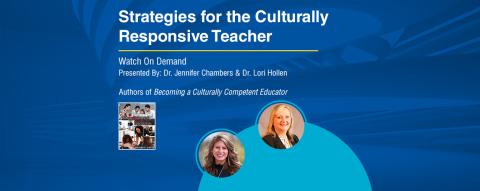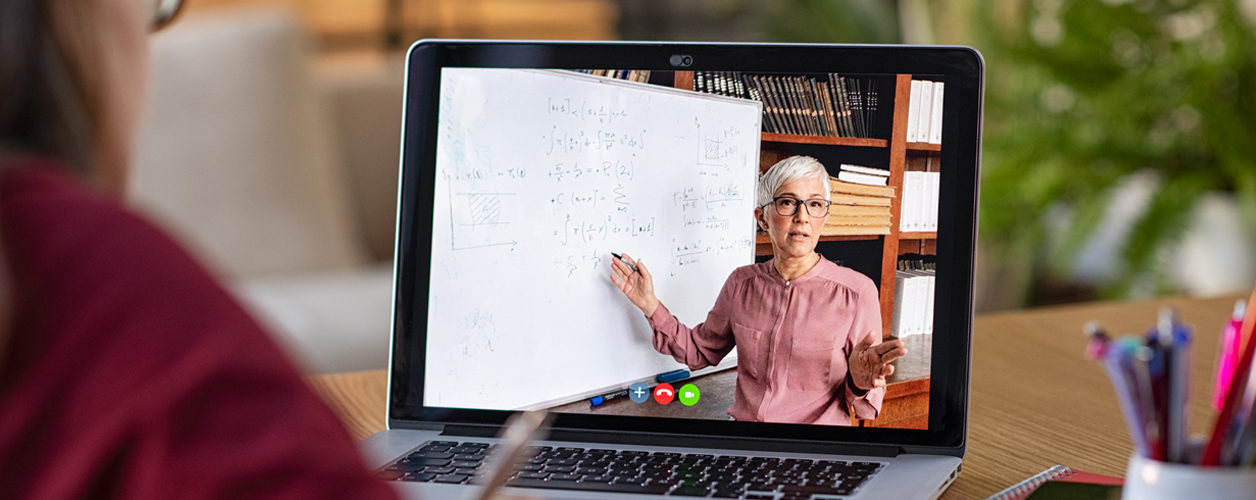
Set the Stage for a Successful Virtual Presentation
The COVID-19 pandemic has changed everything from where we go to how we speak. While in-person presentations used to be the norm, many of us would be hard pressed to find a day on our schedules without classes, meetings, or speeches experienced through a screen. We’re tasked with navigating a virtual crowd as confidently as we did physically standing in front of one. Undoubtedly, communication is evolving—so too must our old presentation best-practices. How can we more effectively and confidently speak in virtual situations? Drawing inspiration from KH Author, Mary Hinesly, M.B.A., D.B.A., here are our list of tips for crossing the physical/digital divide.
- Be Brief
- We spend our days staring at computer screens. Your students jump from Zoom meeting to Zoom meeting. Thus, holding the attention span of an audience is more difficult than ever. Consider how you can find a better balance between live instruction and links to additional materials or resources that students can reference on their own time - before or after your scheduled lecture.
- Try to schedule discussions, Q&A, activities, videos, or other breaks between your longer speaking sequences. You’ll hold attention longer by changing the way you engage with your students throughout a class.
- Set The Stage
- Wear Solid Colors
- Solid colors work best because they take fewer pixels to translate on screen. They are also less likely to draw your students’ eyes away from your discussion material.
- Check Your Lighting
- Are your face and presentation materials illuminated? Do you have a ceiling fan casting a shifting shadow?
- Consider Your Background
- Find a neutral or inviting background to ensure that you aren’t providing too many distractions behind you as you’re speaking. A blank wall or bookshelf may be better than an open room with lots of items to catch students’ eyes.
- Think About Props
- You can have your coffee cup next to you, but choose an opaque mug so your students aren’t distracted by guessing what you are drinking… “Is it tea? Coffee? Something else?”
- Wear Solid Colors
- Stand While You Speak
- Communicating energy during your virtual lecture or presentation is a constant challenge. Stand while you speak to imbue your non-verbal signals with energy. This will allow your physical gestures to naturally complement your conversation. Standing while you speak communicates confidence and credibility to your audience.
- Preparation Is Key
- After setting your stage, there are additional tools to ensure you feel prepared to navigate virtual barriers. Do you find yourself starting at your own video rather than at the webcam? Move your preview window to avoid this distraction and allow yourself to focus more on directly addressing your students.
- Additionally, provide yourself with visual aids. Consider placing sticky notes with key points or reminders such as “Look at the webcam!” or “Speak slower!” to the edge of your computer screen to reference. Try placing a mirror behind your monitor while you practice to help you review body language, facial expressions, and more prior to the day of your presentation.
- Personalize, Personalize, Personalize
- Bring your students or audience members into the conversation by referencing names reasonably often. If you are addressing a question in the chat or creating an example, use the student’s name to capture attention and involve them in your discussion more directly.
What are your tips for presenting virtually? Share them with us on social media and watch Kendall Hunt author, Mary Hinesly’s webinar, Crossing the Physical/Digital Divide of Learning.