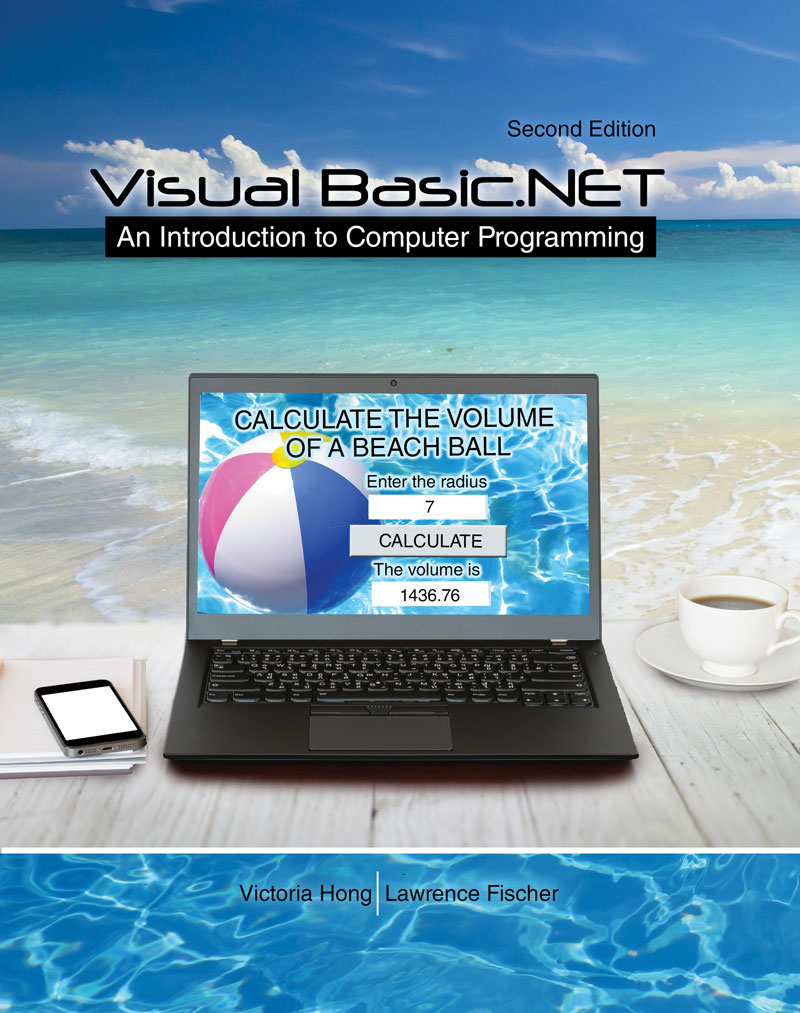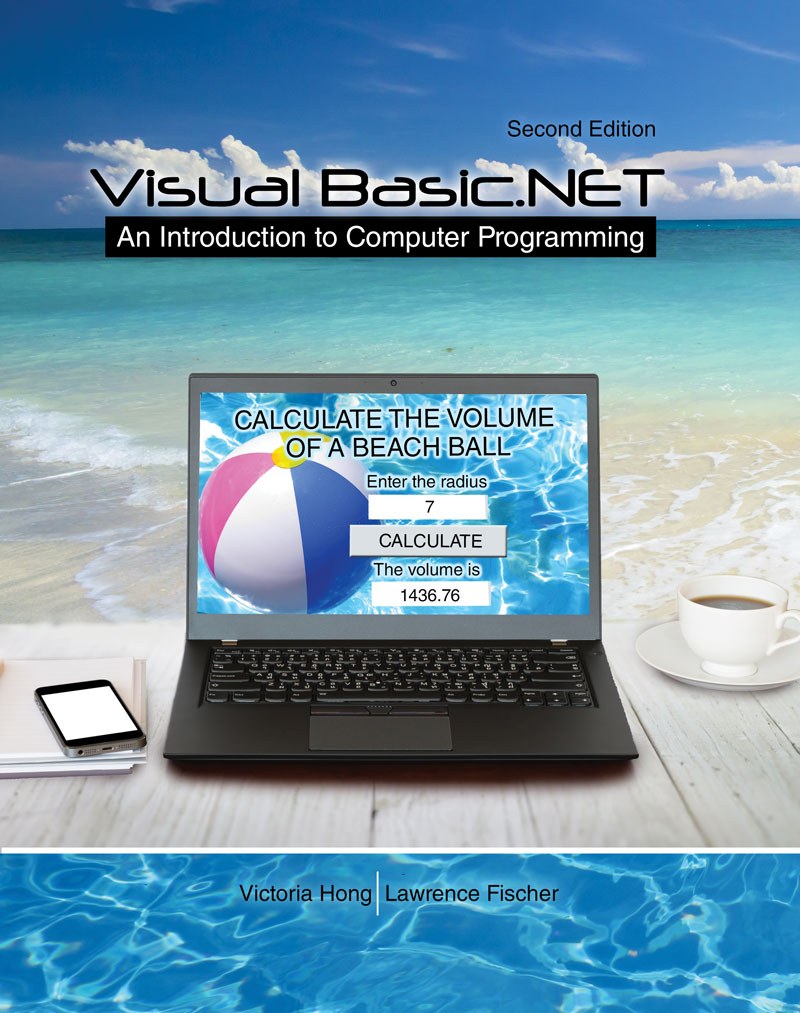Visual Basic.NET: An Introduction to Computer Programming
Author(s): Victoria Hong , Lawrence Fischer
Edition: 2
Copyright: 2017
Pages: 386
Edition: 2
Copyright: 2017
Pages: 386
Visual Basic (VB) continues to be the language of choice both in colleges and high schools for introductory programming courses. VB is a student friendly language with its forgiving syntax rules, lack of use of special characters as in Java, C++… and with its easy to use design functionality to build graphical user interfaces. This is not a workbook nor does it have lengthy programming examples or explanations.
This textbook is welcoming to students and reinforces concepts taught in class. There are questions posed throughout the book to stimulate a student’s critical thinking skills. The books starts with a brief history of computers and computing because every student studying computer programming should be introduced to the rich history of how we have arrived at a world where computers are part of our everyday life.
The book’s ease of use will encourage students to explore more advanced concepts such as Interface Design in Chapter 9, Multimedia and Gaming in Chapter 12, Databases (Oracle and Access) in Chapter 13, and Web Applications in Chapter 14. These concepts, because of time constraints, are often missed in a one-semester course.
How our approach is different from other VB textbooks:
- The book is not VB.NET version specific.
- There is more emphasis on algorithms, problem solving, and critical thinking
- There are well-constructed lessons including short and commented programming examples.
- It encourages students to explore advanced topics including multimedia, gaming, and web applications.
- It works well with a flipped classroom approach, with each chapter serving as a lesson.
- The history of computers and computing is introduced to students.
- It includes Oracle database interface concepts (most books only mention Access).
- Strategies for finding program problems by using output statements, the debugger and exception handlers are addressed.
- An entire chapter is dedicated to Graphical U
1. Introduction to Computers and Computing
1.1 History
1.2 Computer Hardware
1.3 Bits and Bytes
1.4 General Terminology
1.5 Visual Basic Program Development
1.6 Algorithms
1.7 Summary
2. Introduction to Visual Basic
2.1 What Is Visual Basic?
2.2 The Visual Basic IDE
2.3 Designer Window–Graphical User Interface
2.3.1 Button
2.3.2 Label
2.3.3 TextBox
2.3.4 ListBox
2.3.5 PictureBox
2.3.6 MessageBox
2.4 Code Window
2.4.1 Getting to Know Your Code Window Colors and Notations
2.5 The Hello World Program
2.5.1 Saving, Closing, Moving, and Printing Your VB Project
2.6 Clear and Exit Buttons
2.7 Good Programming Practices
2.8 Summary
3. Data
3.1 Data Types
3.1.1 String
3.1.2 Char
3.1.3 Integer
3.1.4 Double
3.2 Variables
3.3 Declaring Variables
3.3.1 Constants
3.4 Arithmetic Operations
3.4.1 Operator Precedence
3.5 Assignment Statements
3.5.1 Type Conversions (Casting)
3.6 Input Boxes
3.7 NumericUpDown
3.8 Formatting Output
3.9 Math Functions
3.10 Visual Basic Design Guidelines
3.11 Summary
4. Decision Making
4.1 Relational Operators
4.2 If …Then Decision Structures
4.2.1 If…End If
4.2.2 If…Else…End If
4.2.3 If…ElseIf…End If
4.3 Nested If …Then Statements
4.4 Logical Operators
4.5 Select Case Structure
4.6 Visible Property
4.7 GroupBox, RadioButton, and CheckBox
4.7.1 GroupBox Control
4.7.2 RadioButton Control
4.7.3 CheckBox Control
4.8 ComboBox
4.9 Summary
5. Loops
5.1 Repetition
5.2 For…Next Loops
5.2.1 Counters
5.2.2 Summation
5.2.3 Nested For Loops
5.3 Do Loops
5.3.1 Sentinel Loops
5.4 Summary
6. Debugging and Exception (Error) Handling
6.1 Programming Errors and Debugging
6.1.1 Syntax Errors
6.1.2 Run-Time Errors
6.1.3 Logic Errors
6.2 Using the Debugging Tool (Debugger)
6.3 Handling Exceptions
7. Data Structures
7.1 Arrays
7.2 Create and Access Arrays
7.3 Using Arrays
7.4 Parallel Arrays
7.5 Switching Positions of Elements in an Array
7.6 Sorting
7.7 Searching for a Value 2027.7.1 Linear Search
7.7.2 Binary Search
7.8 Copying Arrays
7.9 Two-Dimensional Arrays
7.10 Structures
7.10.1 Array of Structures
7.11 Summary
8. Strings
8.1 Strings
8.2 Concatenation
8.3 Comparing Strings
8.4 String Properties and Functions
8.5 Working with Substrings
8.5.1 Counting Characters
8.6 Common String Problems
8.6.1 Pig Latin
8.6.2 Palindromes
8.7 Additional String Functions
8.8 Summary
9. Design
9.1 Graphical User Interface Design
9.2 Control Design and Layout
9.3 Navigation
9.4 User Perception
9.4.1 Chunking
9.5 Formatting
9.6 Recognition vs. Recall
9.7 Visual Organization
8.8 Summary
10. Classes, Procedures, and Functions
10.1 Visual Basic Classes
10.2 Sub Procedures
10.2.1 Parameters
10.3 Functions
10.4 Comparing Functions with Procedures
10.5 Arrays as Parameters
10.6 Variable Scope
10.7 Global Variables Using Modules
10.8 Summary
11. Console Applications, File I/O
11.1 Console Applications
11.1.1 Console Output
11.1.2 Console Input
11.2 Sequential Files
11.2.1 File Input
11.2.2 File Output
11.3 Structures with Console Applications
11.4 Summary
12. Multimedia and Gaming
12.1 Multimedia
12.1.1 Audio
12.1.2 Video
12.1.3 Shapes
12.1.4 Animation
12.2 Movement
12.3 Timers
12.4 Gaming Concepts
12.5 Embedding Audio and Image Resources
12.6 Summary
13. Databases
13.1 Database Interfaces
13.2 Connecting to Access
13.2.1 Creating a GUI Interface
13.3 Structured Query Language (SQL)
13.4 Connecting to Oracle
13.4.1 Creating a GUI Interface
13.5 SQL Commands Embedded in Visual Basic Code Example
13.6 Summary
14. Web Applications
14.1 Set up for Web Applications
14.2 Creating the Web Application
14.2.1 Adding an Image to Your Web Application
14.3 Summary
Appendices 357
A American Standard Code for Information Interchange (ASCII)
B Keywords
C Creating VB Projects with Multiple Forms
Visual Basic (VB) continues to be the language of choice both in colleges and high schools for introductory programming courses. VB is a student friendly language with its forgiving syntax rules, lack of use of special characters as in Java, C++… and with its easy to use design functionality to build graphical user interfaces. This is not a workbook nor does it have lengthy programming examples or explanations.
This textbook is welcoming to students and reinforces concepts taught in class. There are questions posed throughout the book to stimulate a student’s critical thinking skills. The books starts with a brief history of computers and computing because every student studying computer programming should be introduced to the rich history of how we have arrived at a world where computers are part of our everyday life.
The book’s ease of use will encourage students to explore more advanced concepts such as Interface Design in Chapter 9, Multimedia and Gaming in Chapter 12, Databases (Oracle and Access) in Chapter 13, and Web Applications in Chapter 14. These concepts, because of time constraints, are often missed in a one-semester course.
How our approach is different from other VB textbooks:
- The book is not VB.NET version specific.
- There is more emphasis on algorithms, problem solving, and critical thinking
- There are well-constructed lessons including short and commented programming examples.
- It encourages students to explore advanced topics including multimedia, gaming, and web applications.
- It works well with a flipped classroom approach, with each chapter serving as a lesson.
- The history of computers and computing is introduced to students.
- It includes Oracle database interface concepts (most books only mention Access).
- Strategies for finding program problems by using output statements, the debugger and exception handlers are addressed.
- An entire chapter is dedicated to Graphical U
1. Introduction to Computers and Computing
1.1 History
1.2 Computer Hardware
1.3 Bits and Bytes
1.4 General Terminology
1.5 Visual Basic Program Development
1.6 Algorithms
1.7 Summary
2. Introduction to Visual Basic
2.1 What Is Visual Basic?
2.2 The Visual Basic IDE
2.3 Designer Window–Graphical User Interface
2.3.1 Button
2.3.2 Label
2.3.3 TextBox
2.3.4 ListBox
2.3.5 PictureBox
2.3.6 MessageBox
2.4 Code Window
2.4.1 Getting to Know Your Code Window Colors and Notations
2.5 The Hello World Program
2.5.1 Saving, Closing, Moving, and Printing Your VB Project
2.6 Clear and Exit Buttons
2.7 Good Programming Practices
2.8 Summary
3. Data
3.1 Data Types
3.1.1 String
3.1.2 Char
3.1.3 Integer
3.1.4 Double
3.2 Variables
3.3 Declaring Variables
3.3.1 Constants
3.4 Arithmetic Operations
3.4.1 Operator Precedence
3.5 Assignment Statements
3.5.1 Type Conversions (Casting)
3.6 Input Boxes
3.7 NumericUpDown
3.8 Formatting Output
3.9 Math Functions
3.10 Visual Basic Design Guidelines
3.11 Summary
4. Decision Making
4.1 Relational Operators
4.2 If …Then Decision Structures
4.2.1 If…End If
4.2.2 If…Else…End If
4.2.3 If…ElseIf…End If
4.3 Nested If …Then Statements
4.4 Logical Operators
4.5 Select Case Structure
4.6 Visible Property
4.7 GroupBox, RadioButton, and CheckBox
4.7.1 GroupBox Control
4.7.2 RadioButton Control
4.7.3 CheckBox Control
4.8 ComboBox
4.9 Summary
5. Loops
5.1 Repetition
5.2 For…Next Loops
5.2.1 Counters
5.2.2 Summation
5.2.3 Nested For Loops
5.3 Do Loops
5.3.1 Sentinel Loops
5.4 Summary
6. Debugging and Exception (Error) Handling
6.1 Programming Errors and Debugging
6.1.1 Syntax Errors
6.1.2 Run-Time Errors
6.1.3 Logic Errors
6.2 Using the Debugging Tool (Debugger)
6.3 Handling Exceptions
7. Data Structures
7.1 Arrays
7.2 Create and Access Arrays
7.3 Using Arrays
7.4 Parallel Arrays
7.5 Switching Positions of Elements in an Array
7.6 Sorting
7.7 Searching for a Value 2027.7.1 Linear Search
7.7.2 Binary Search
7.8 Copying Arrays
7.9 Two-Dimensional Arrays
7.10 Structures
7.10.1 Array of Structures
7.11 Summary
8. Strings
8.1 Strings
8.2 Concatenation
8.3 Comparing Strings
8.4 String Properties and Functions
8.5 Working with Substrings
8.5.1 Counting Characters
8.6 Common String Problems
8.6.1 Pig Latin
8.6.2 Palindromes
8.7 Additional String Functions
8.8 Summary
9. Design
9.1 Graphical User Interface Design
9.2 Control Design and Layout
9.3 Navigation
9.4 User Perception
9.4.1 Chunking
9.5 Formatting
9.6 Recognition vs. Recall
9.7 Visual Organization
8.8 Summary
10. Classes, Procedures, and Functions
10.1 Visual Basic Classes
10.2 Sub Procedures
10.2.1 Parameters
10.3 Functions
10.4 Comparing Functions with Procedures
10.5 Arrays as Parameters
10.6 Variable Scope
10.7 Global Variables Using Modules
10.8 Summary
11. Console Applications, File I/O
11.1 Console Applications
11.1.1 Console Output
11.1.2 Console Input
11.2 Sequential Files
11.2.1 File Input
11.2.2 File Output
11.3 Structures with Console Applications
11.4 Summary
12. Multimedia and Gaming
12.1 Multimedia
12.1.1 Audio
12.1.2 Video
12.1.3 Shapes
12.1.4 Animation
12.2 Movement
12.3 Timers
12.4 Gaming Concepts
12.5 Embedding Audio and Image Resources
12.6 Summary
13. Databases
13.1 Database Interfaces
13.2 Connecting to Access
13.2.1 Creating a GUI Interface
13.3 Structured Query Language (SQL)
13.4 Connecting to Oracle
13.4.1 Creating a GUI Interface
13.5 SQL Commands Embedded in Visual Basic Code Example
13.6 Summary
14. Web Applications
14.1 Set up for Web Applications
14.2 Creating the Web Application
14.2.1 Adding an Image to Your Web Application
14.3 Summary
Appendices 357
A American Standard Code for Information Interchange (ASCII)
B Keywords
C Creating VB Projects with Multiple Forms