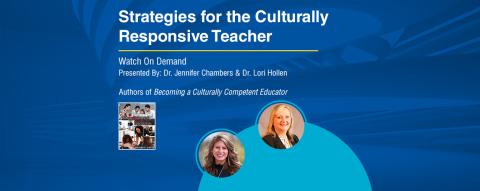8 Tips for Designing a Stunning Presentation
How many times have you sat through a poorly designed presentation? Probably more times than you want to admit, right? When it comes to making your own presentations, the good news is you don’t have to be a professional designer. Here are 8 simple tips to create a professional and informational presentation.
- Use Layout to Your Advantage
A majority of western languages read left to right, top to bottom. Use this to your advantage. Keep the text information to the left or top of the slide and the images to the right or bottom of the slide.
- Keep the Colors Simple and High Contrast
The best way to avoid eye fatigue is to use a light background with dark text. You can use dark backgrounds with light text, but use sparingly. Avoid harsh gradients that would make the text hard to read.
- Less is More
Remember that your audience is taking notes while listening to the verbal presentation. Use the “6x6 Rule” to create impactful and easily-digestible information for your audience. The 6x6 Rule refers to using a maximum of 6 bullet points per slide with a maximum of 6 words per bullet point.
- Stick to Sans-Serifs
Sans-Serif fonts (Helvetica, Verdana, Tahoma) are easy to read on screens. These are the safest fonts to use, however, you can also choose what works best for your presentation. Keep it easily legible for your audience. Try to stick with one font and use different weights to create hierarchy. For example, use a bold font for headlines and regular font for bullet points.
- Font Size Matters
Keep your font size large… at least 30 points. This will ensure readability and also helps you stick with the 6x6 Rule, since space is limited.
- Avoid Over-Styling the Text
The easiest way to draw attention to text is to use either bold, italics, or change the color. Eyes are drawn to anomalies but use these sparingly. Over-styling can overwhelm the audience.
- Choose the Right Images
A single image is more powerful than a collage of images. Ideal images are relatable, authentic, or inspirational. If using an image during your presentation, include very little text on that slide. Check out https://unsplash.com/ for beautiful copyright free images.
- Skip the transitions
Transitions can be just as distracting as a poor design and create a lag in the presentation. Keeping the transitions simple or forgoing them all together will keep your audience engaged and lessen the chances of your presentation freezing or experiencing other technical difficulties.
Now that we have given you our insider secrets on how to design a stunning presentation, stay tuned for our next article on how to present that information.
About the Authors:
Marilyn Smith is a Graphic Designer/Videography with over 30 years of experience in the field.
Nicole White is an Iowa State University graduate with a degree in Graphic Design.